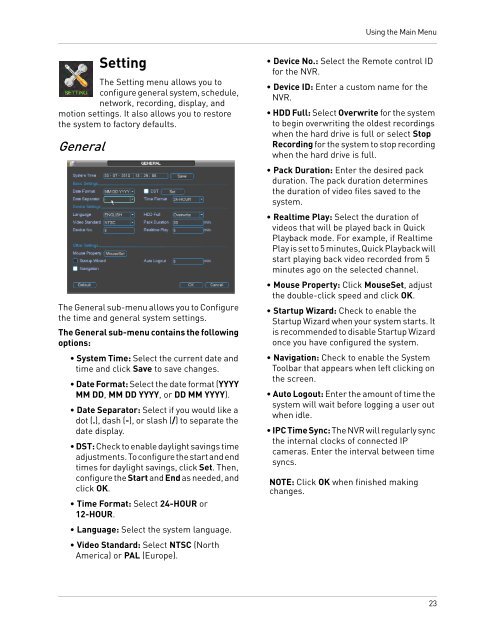DNR200V_SERIES_MANUAL_EN_R1_web - Digimerge
DNR200V_SERIES_MANUAL_EN_R1_web - Digimerge
DNR200V_SERIES_MANUAL_EN_R1_web - Digimerge
- No tags were found...
Create successful ePaper yourself
Turn your PDF publications into a flip-book with our unique Google optimized e-Paper software.
Using the Main MenuSettingThe Setting menu allows you toconfigure general system, schedule,network, recording, display, andmotion settings. It also allows you to restorethe system to factory defaults.GeneralThe General sub-menu allows you to Configurethe time and general system settings.The General sub-menu contains the followingoptions:• System Time: Select the current date andtime and click Save to save changes.• Date Format: Select the date format (YYYYMM DD, MM DD YYYY, or DD MM YYYY).• Date Separator: Select if you would like adot (.), dash (-), or slash (/) to separate thedate display.• DST: Check to enable daylight savings timeadjustments. To configure the start and endtimes for daylight savings, click Set. Then,configure the Start and End as needed, andclick OK.• Time Format: Select 24-HOUR or12-HOUR.• Language: Select the system language.• Video Standard: Select NTSC (NorthAmerica) or PAL (Europe).• Device No.: Select the Remote control IDfor the NVR.• Device ID: Enter a custom name for theNVR.• HDD Full: Select Overwrite for the systemto begin overwriting the oldest recordingswhen the hard drive is full or select StopRecording for the system to stop recordingwhen the hard drive is full.• Pack Duration: Enter the desired packduration. The pack duration determinesthe duration of video files saved to thesystem.• Realtime Play: Select the duration ofvideos that will be played back in QuickPlayback mode. For example, if RealtimePlay is set to 5 minutes, Quick Playback willstart playing back video recorded from 5minutes ago on the selected channel.• Mouse Property: Click MouseSet, adjustthe double-click speed and click OK.• Startup Wizard: Check to enable theStartup Wizard when your system starts. Itis recommended to disable Startup Wizardonce you have configured the system.• Navigation: Check to enable the SystemToolbar that appears when left clicking onthe screen.• Auto Logout: Enter the amount of time thesystem will wait before logging a user outwhen idle.• IPC Time Sync: The NVR will regularly syncthe internal clocks of connected IPcameras. Enter the interval between timesyncs.NOTE: Click OK when finished makingchanges.23