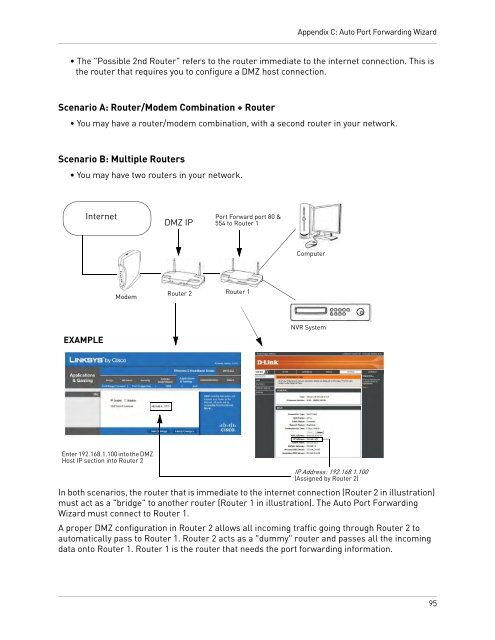DNR200V_SERIES_MANUAL_EN_R1_web - Digimerge
DNR200V_SERIES_MANUAL_EN_R1_web - Digimerge
DNR200V_SERIES_MANUAL_EN_R1_web - Digimerge
- No tags were found...
Create successful ePaper yourself
Turn your PDF publications into a flip-book with our unique Google optimized e-Paper software.
Appendix C: Auto Port Forwarding Wizard• The "Possible 2nd Router" refers to the router immediate to the internet connection. This isthe router that requires you to configure a DMZ host connection.Scenario A: Router/Modem Combination + Router• You may have a router/modem combination, with a second router in your network.Scenario B: Multiple Routers• You may have two routers in your network.InternetDMZ IPPort Forward port 80 &554 to Router 1ComputerModemRouter 2 Router 1EXAMPL<strong>EN</strong>VR SystemEnter 192.168.1.100 into the DMZHost IP section into Router 2IP Address: 192.168.1.100(Assigned by Router 2)In both scenarios, the router that is immediate to the internet connection (Router 2 in illustration)must act as a "bridge" to another router (Router 1 in illustration). The Auto Port ForwardingWizard must connect to Router 1.A proper DMZ configuration in Router 2 allows all incoming traffic going through Router 2 toautomatically pass to Router 1. Router 2 acts as a "dummy" router and passes all the incomingdata onto Router 1. Router 1 is the router that needs the port forwarding information.95