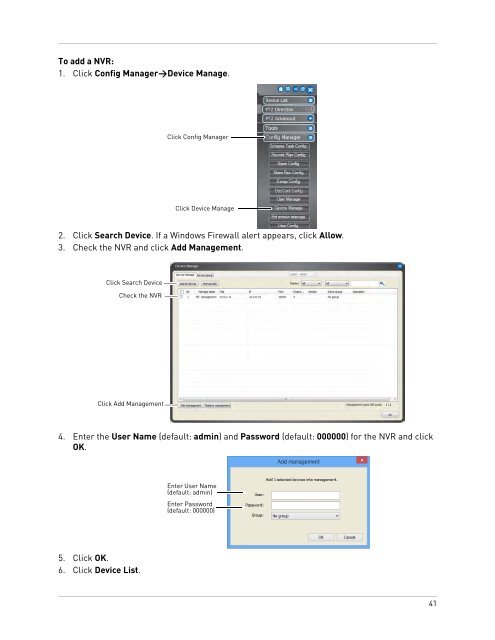DNR200V_SERIES_MANUAL_EN_R1_web - Digimerge
DNR200V_SERIES_MANUAL_EN_R1_web - Digimerge
DNR200V_SERIES_MANUAL_EN_R1_web - Digimerge
- No tags were found...
Create successful ePaper yourself
Turn your PDF publications into a flip-book with our unique Google optimized e-Paper software.
To add a NVR:1. Click Config Manager>Device Manage.Click Config ManagerClick Device Manage2. Click Search Device. If a Windows Firewall alert appears, click Allow.3. Check the NVR and click Add Management.Click Search DeviceCheck the NVRClick Add Management4. Enter the User Name (default: admin) and Password (default: 000000) for the NVR and clickOK.Enter User Name(default: admin)Enter Password(default: 000000)5. Click OK.6. Click Device List.41