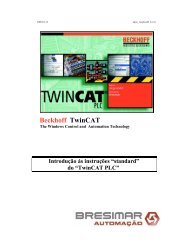REER-Mosaic Manual
MOSAIC - Installation and use manual
MOSAIC - Installation and use manual
Create successful ePaper yourself
Turn your PDF publications into a flip-book with our unique Google optimized e-Paper software.
MODULAR SAFETY INTEGRATED CONTROLLER MOSAIC<br />
The<br />
function block monitors the speed of a device,<br />
generating the Zero to 1 (TRUE) output when the speed is<br />
lower than a selected value.<br />
Parameters<br />
It defines the type of axis controlled by the device.<br />
It will be Linear in the case of a translation and will be Rotary<br />
in the case of motion around an axis.<br />
In the event that the previous parameter is<br />
Linear, the Sensor Type defines the type of sensor connected<br />
to the module inputs. It can be Rotary (e.g. shaft encoder) or<br />
Linear (e.g. optical array). This choice allows to define the<br />
following parameters.<br />
It defines the type of sensor(s) used. The<br />
possible choices are:<br />
- Encoder<br />
- Proximity<br />
- Encoder+Proximity<br />
- Proximity1+ Proximity2<br />
- Encoder1+ Encoder2<br />
If the Axis Type chosen was linear, this field allows you<br />
to enter the sensor pitch to obtain a conversion between<br />
sensor revolutions and distance travelled.<br />
It allows you to choose the type of proximity<br />
sensor from PNP, NPN, Normally Open (NA) and Normally Closed<br />
(NC), with 3 or 4 wires.<br />
(In order to ensure a Performance Level = PLe use a proximity<br />
switch type PNP NO: ref. “Interleaved proximity -> page 25).<br />
Proximity choice<br />
Enter in this field the number of pulses/revolution (in the case of rotary sensor)<br />
or µm/pulse (linear sensor) relating to the sensor used<br />
Enter in this field the number of pulses/revolution (in the case of rotary sensor) or<br />
µm/pulse (linear sensor) relating to the second sensor used.<br />
This parameter is active if there are two sensors on the selected axis. This<br />
parameter allows you to enter the ratio between the two sensors. If both sensors are on the<br />
same moving parts, the ratio will be 1 otherwise the number corresponding to the report must<br />
be entered. E.g. there are an encoder and a proximity switch, and the latter is on a moving part<br />
that (due to a gear reduction ratio) rotates at twice the speed of the encoder. Therefore, this<br />
value must be set at 2.<br />
It represents the percentage hysteresis value below which the speed change is<br />
filtered. Enter a value other than 1 to avoid continuous switching as the input changes.<br />
English<br />
104 8540780 • 12/01/2016 • Rev.25


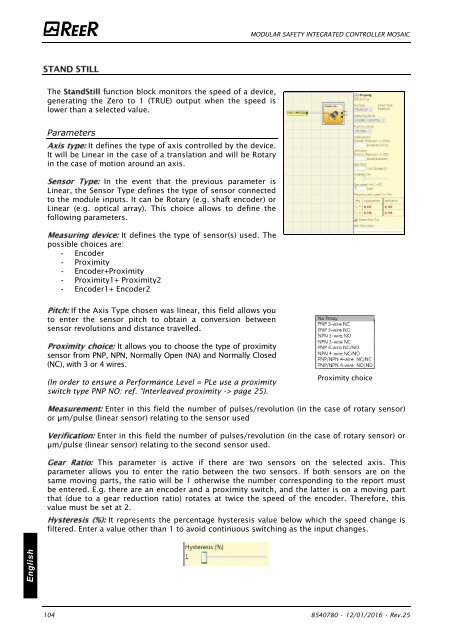


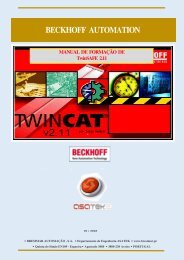
![BRESIMAR(asaTek)-Beckhoff-Livro Formação Técnica TwinCAT 2-v1.2_2009 [pt]](https://img.yumpu.com/62853104/1/190x245/bresimarasatek-beckhoff-livro-formacao-tecnica-twincat-2-v12-2009-pt.jpg?quality=85)