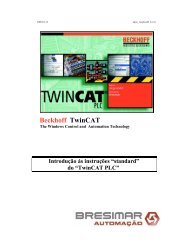REER-Mosaic Manual
MOSAIC - Installation and use manual
MOSAIC - Installation and use manual
Create successful ePaper yourself
Turn your PDF publications into a flip-book with our unique Google optimized e-Paper software.
MODULAR SAFETY INTEGRATED CONTROLLER MOSAIC<br />
Enable Error Out: If selected reports a fault detected by the function block.<br />
Item description: This allows a description of the component's function to be entered. The<br />
text is displayed in the top part of the symbol.<br />
This functional block implements a Network<br />
connection input interface; it generates an LL1<br />
in the OUT output when the line is high,<br />
otherwise an LL0.<br />
Parameters<br />
Type of input:<br />
- Single - enables the connection of Signaling outputs of an additional M1 unit.<br />
- Double - enables the connection of OSSD outputs of an additional M1 unit.<br />
Filter (ms): Enables the filtering of signals from an additional M1 unit.<br />
This filter can be set to between 3 and 250 ms. The length of the filter affects the<br />
calculation of the unit's total response time.<br />
This input can only be allocated on M1.<br />
This input must be used when <strong>Mosaic</strong> OSSD outputs are connected to the inputs of a<br />
second downstream <strong>Mosaic</strong> or together with the NETWORK operator.<br />
The SENSOR function block verifies the status of<br />
the input of a sensor (not a safety sensor). If the<br />
beam of the sensor is occupied (sensor output<br />
FALSE) the output is 0 (FALSE). Otherwise, with<br />
the beam clear and an output of 1 (TRUE) then<br />
the output is 1 (TRUE).<br />
Parameters<br />
<strong>Manual</strong> reset: If selected this enables the request<br />
to reset each time the area protected by the<br />
sensor is occupied. Otherwise, enabling of the<br />
output directly follows the input conditions.<br />
There are two types of reset: <strong>Manual</strong> and<br />
Monitored. When <strong>Manual</strong> is selected the system<br />
only verifies the signal's transition from 0 to 1. If<br />
Monitored is selected the double transition from 0 to 1 and then back to 0 is verified.<br />
t = 250ms<br />
t1 > 250ms<br />
t2 = 250ms<br />
English<br />
8540780 • 12/01/2016 • Rev.25 91


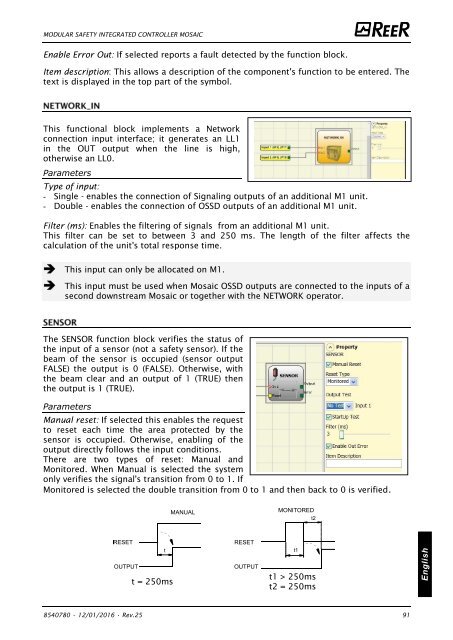


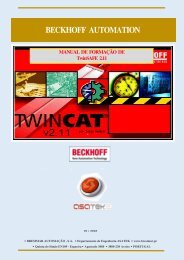
![BRESIMAR(asaTek)-Beckhoff-Livro Formação Técnica TwinCAT 2-v1.2_2009 [pt]](https://img.yumpu.com/62853104/1/190x245/bresimarasatek-beckhoff-livro-formacao-tecnica-twincat-2-v12-2009-pt.jpg?quality=85)