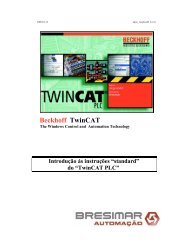REER-Mosaic Manual
MOSAIC - Installation and use manual
MOSAIC - Installation and use manual
Create successful ePaper yourself
Turn your PDF publications into a flip-book with our unique Google optimized e-Paper software.
MODULAR SAFETY INTEGRATED CONTROLLER MOSAIC<br />
MUTING FUNCTION<br />
The Muting function generates a temporary, automatic interruption of safety device operation in<br />
order to permit normal transit of material through the guarded opening.<br />
In other words, when the system recognizes the material and distinguishes between this and any<br />
operator (in a potentially dangerous situation), it is enabled to bypass the safety device<br />
temporarily, allowing the material to pass through the guarded opening.<br />
MUTING OPERATORS (max number = 4)<br />
The activation of the Muting function occurs<br />
following interruption of the sensors S1 and S2<br />
beam (the order does not matter) within a time<br />
range from 2s and 5s decided by the operator (or<br />
S3 and S4 with material that is moving in the<br />
direction opposite).<br />
The MUTING operator with "Concurrent" logic<br />
performs muting of the input signal through<br />
sensor inputs S1, S2, S3 and S4.<br />
Preliminary condition: The Muting cycle<br />
can only start if all the sensors are 0<br />
(FALSE) and inputs are 1 (TRUE) (barrier<br />
free).<br />
Parameters<br />
Timeout (sec): Sets the time, between 10 secs and unlimited, within which the Muting<br />
cycle must end. If the cycle is not complete at the end of this time, Muting is immediately<br />
discontinued.<br />
Enable: If selected it enables the possibility of enabling or not enabling the Muting<br />
function. Otherwise the Muting function is always enabled.<br />
There are two Enable modes: Enable/Disable and Enable Only. If Enable/Disable is<br />
selected the Muting cycle cannot start if Enable is fixed at 1 (TRUE) or 0 (FALSE) but is<br />
only activated with a rising edge. To disable muting, set Enable to 0 (FALSE). In this mode<br />
the falling edge disables Muting regardless of the condition. If Enable Only is selected<br />
Muting cannot be disabled but Enable must be set to 0 (FALSE) in order to enable a new<br />
rising edge for the next Muting cycle.<br />
Direction: The order in which the sensors are occupied can be set. If set to BIDIR they can<br />
be occupied in both directions, from S1&S2 to S3&S4 and from S3&S4 to S1&S2, if set to<br />
UP they can be occupied from S1&S2 to S3&S4 and if set to DOWN from S3&S4 to S1&S2.<br />
Muting Close: There are two types, CURTAIN and SENSOR. If you select CURTAIN muting<br />
closes when the input signal rises, if you select SENSOR it closes when the third sensor<br />
has been cleared.<br />
English<br />
8540780 • 12/01/2016 • Rev.25 125


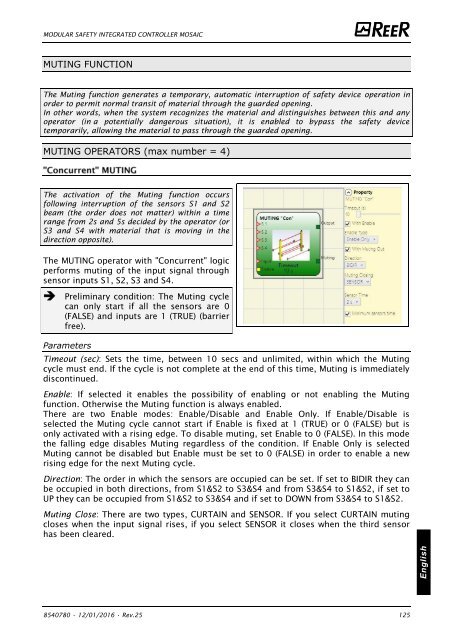


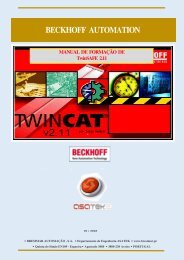
![BRESIMAR(asaTek)-Beckhoff-Livro Formação Técnica TwinCAT 2-v1.2_2009 [pt]](https://img.yumpu.com/62853104/1/190x245/bresimarasatek-beckhoff-livro-formacao-tecnica-twincat-2-v12-2009-pt.jpg?quality=85)