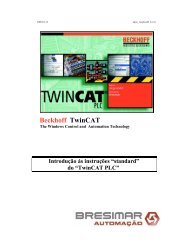REER-Mosaic Manual
MOSAIC - Installation and use manual
MOSAIC - Installation and use manual
You also want an ePaper? Increase the reach of your titles
YUMPU automatically turns print PDFs into web optimized ePapers that Google loves.
MODULAR SAFETY INTEGRATED CONTROLLER MOSAIC<br />
MO2 - MO4 modules ................................................................................ 34<br />
MOS8 – MOS16 modules .......................................................................... 34<br />
MR2 - MR4 modules ................................................................................. 35<br />
MOR4 – MOR4S8 module .......................................................................... 35<br />
MV0 - MV1 - MV2 modules ....................................................................... 36<br />
MECHANICAL DIMENSIONS.............................................................................. 37<br />
SIGNALS ......................................................................................................... 38<br />
Master M1 (Figure 11) ................................................................................. 38<br />
MI8O2 (Figure 12) ....................................................................................... 39<br />
MI8 (Figure 13) ........................................................................................... 40<br />
MI12T8 (Figure 15) ...................................................................................... 41<br />
MI16 (Figure 15).......................................................................................... 42<br />
MO2 (Figure 16) .......................................................................................... 43<br />
MO4 (Figure 17) .......................................................................................... 44<br />
MOR4 (Figure 18) ........................................................................................ 45<br />
MOR4S8 (Figure 19) .................................................................................... 46<br />
MOS8 (Figure 20) ........................................................................................ 47<br />
MOS16 (Figure 21) ...................................................................................... 48<br />
MV1, MV2 (Figure 22) .................................................................................. 49<br />
MR2 (Figure 23) / MR4 (Figure 24) ............................................................... 50<br />
TROUBLESHOOTING ........................................................................................ 51<br />
Master M1 (Figure 25) ................................................................................. 51<br />
MI8O2 (Figure 26) ....................................................................................... 52<br />
MI8 (Figure 27) ........................................................................................... 53<br />
MI12T8 (Figure 28) ...................................................................................... 54<br />
MI16 (Figure 29 - MI16) ............................................................................... 55<br />
MO2 / MO4 (Figure 30) ............................................................................... 56<br />
MOR4 (Figure 31) ........................................................................................ 57<br />
MOR4S8 (Figure 32) .................................................................................... 58<br />
MOS8 (Figure 33) ........................................................................................ 59<br />
MOS16 (Figure 34) ...................................................................................... 60<br />
MV0, MV1, MV2 (Figure 32) ......................................................................... 61<br />
English<br />
Installing the software .................................................................................... 62<br />
PC HARDWARE requirements ....................................................................... 62<br />
PC SOFTWARE requirements ........................................................................ 62<br />
How to install MSD ...................................................................................... 62<br />
Fundamentals ............................................................................................. 63<br />
Standard tool bar ........................................................................................ 64<br />
Textual tool bar .......................................................................................... 65<br />
Create a new project (configure the MOSAIC system) ................................... 65<br />
EDIT CONFIGURATION (composition of the various modules) ....................... 66<br />
Change user parameters ............................................................................. 66<br />
OBJECTS - OPERATOR - CONFIGURATION tool bars ....................................... 67<br />
Creating the diagram .................................................................................. 68<br />
Use of mouse right button ....................................................................... 68<br />
Example of a project ................................................................................... 70<br />
Project validation ..................................................................................... 70<br />
Project report ........................................................................................... 71<br />
Connect to <strong>Mosaic</strong> ................................................................................... 72<br />
Sending the configuration to the MOSAIC ................................................. 72<br />
4 8540780 • 12/01/2016 • Rev.25


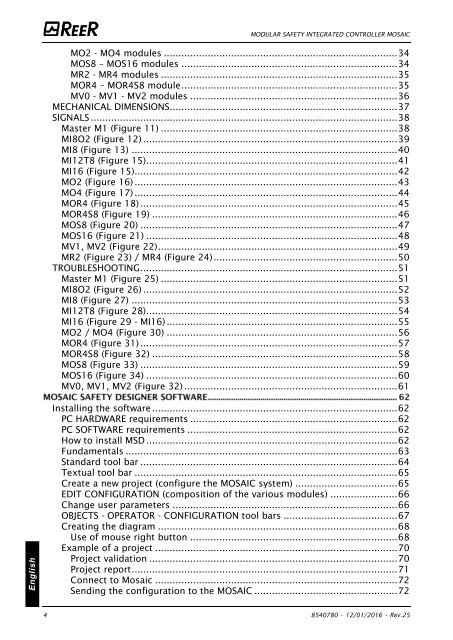


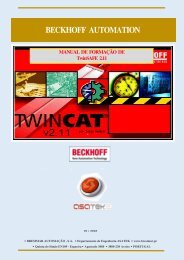
![BRESIMAR(asaTek)-Beckhoff-Livro Formação Técnica TwinCAT 2-v1.2_2009 [pt]](https://img.yumpu.com/62853104/1/190x245/bresimarasatek-beckhoff-livro-formacao-tecnica-twincat-2-v12-2009-pt.jpg?quality=85)