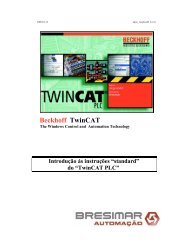REER-Mosaic Manual
MOSAIC - Installation and use manual
MOSAIC - Installation and use manual
You also want an ePaper? Increase the reach of your titles
YUMPU automatically turns print PDFs into web optimized ePapers that Google loves.
MODULAR SAFETY INTEGRATED CONTROLLER MOSAIC<br />
The check of the actual composition of the MOSAIC system is obtained using the icon<br />
. (Password Required: level 1). A pop-up window will appear with:<br />
- Connected modules;<br />
- Firmware version of each module;<br />
- Node number (physical address) of each module.<br />
Figure 47<br />
If the modules found are not correct the following window will appear;<br />
e.g. MI12T8 node number not correct (displayed in red color text).<br />
Figure 48<br />
To disconnect the PC from M1 use the icon<br />
resetted and it starts with the sent project.<br />
when the system is disconnected it is<br />
If the system is not composed of all modules provided by the configuration, after<br />
the disconnection, M1 indicates the incongruity and does not starts. (See SIGNALS).<br />
To activate the monitor use the icon . (Password Required: level 1).<br />
A pop-up window will appear<br />
with:<br />
- Status of the inputs (when the object has two or more input connections to <strong>Mosaic</strong>, the<br />
MONITOR will show as active only the first), see the example in figure;<br />
- Inputs Diagnostics;<br />
- OSSD State;<br />
- OSSD Diagnostics;<br />
- Status of Signaling OUTPUTS;<br />
- OUT TEST diagnostics.<br />
English<br />
8540780 • 12/01/2016 • Rev.25 73


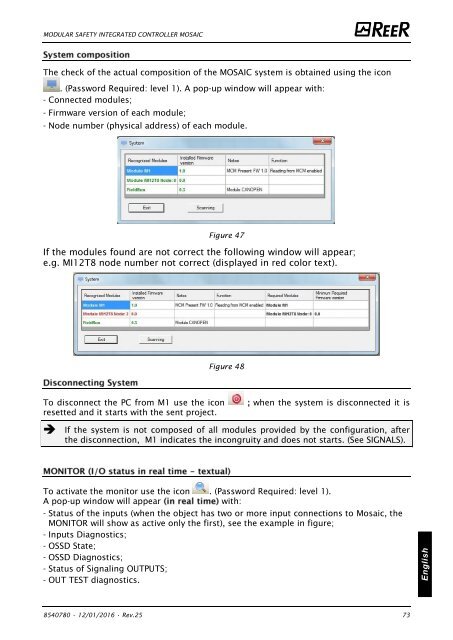


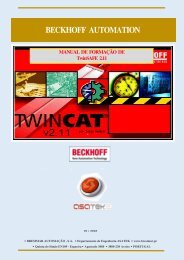
![BRESIMAR(asaTek)-Beckhoff-Livro Formação Técnica TwinCAT 2-v1.2_2009 [pt]](https://img.yumpu.com/62853104/1/190x245/bresimarasatek-beckhoff-livro-formacao-tecnica-twincat-2-v12-2009-pt.jpg?quality=85)