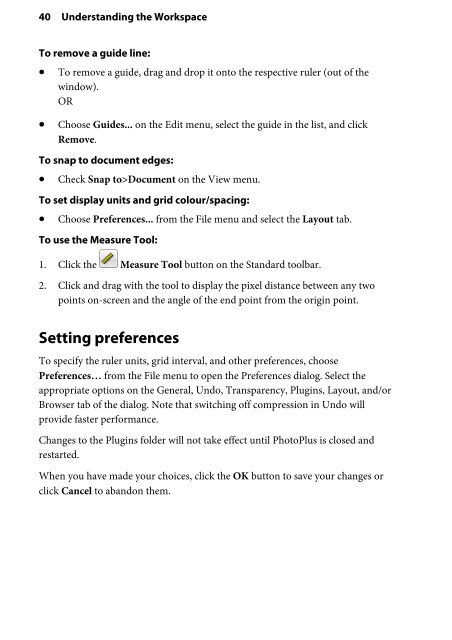Create successful ePaper yourself
Turn your PDF publications into a flip-book with our unique Google optimized e-Paper software.
40 Understanding the Workspace<br />
To remove a guide line:<br />
• To remove a guide, drag and drop it onto the respective ruler (out of the<br />
window).<br />
OR<br />
• Choose <strong>Guide</strong>s... on the Edit menu, select the guide in the list, and click<br />
Remove.<br />
To snap to document edges:<br />
• Check Snap to>Document on the View menu.<br />
To set display units and grid colour/spacing:<br />
• Choose Preferences... from the File menu and select the Layout tab.<br />
To use the Measure Tool:<br />
1. Click the Measure Tool button on the Standard toolbar.<br />
2. Click and drag with the tool to display the pixel distance between any two<br />
points on-screen and the angle of the end point from the origin point.<br />
Setting preferences<br />
To specify the ruler units, grid interval, and other preferences, choose<br />
Preferences… from the File menu to open the Preferences dialog. Select the<br />
appropriate options on the General, Undo, Transparency, Plugins, Layout, and/or<br />
Browser tab of the dialog. Note that switching off compression in Undo will<br />
provide faster performance.<br />
Changes to the Plugins folder will not take effect until <strong>PhotoPlus</strong> is closed and<br />
restarted.<br />
When you have made your choices, click the OK button to save your changes or<br />
click Cancel to abandon them.