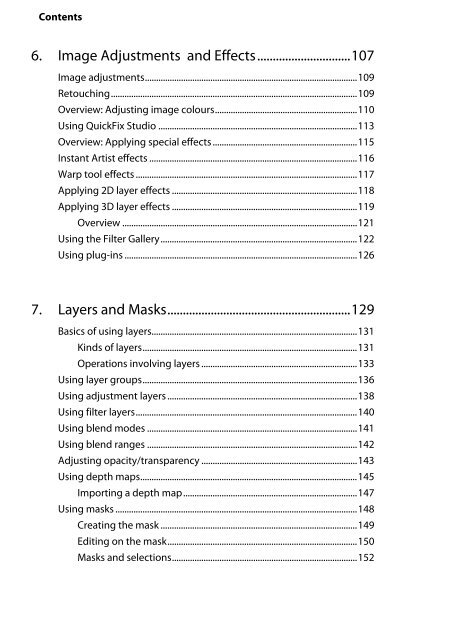Create successful ePaper yourself
Turn your PDF publications into a flip-book with our unique Google optimized e-Paper software.
Contents<br />
6. Image Adjustments and Effects..............................107<br />
Image adjustments..............................................................................................109<br />
Retouching.............................................................................................................109<br />
Overview: Adjusting image colours...............................................................110<br />
Using QuickFix Studio ........................................................................................113<br />
Overview: Applying special effects ................................................................115<br />
Instant Artist effects ............................................................................................116<br />
Warp tool effects ..................................................................................................117<br />
Applying 2D layer effects ..................................................................................118<br />
Applying 3D layer effects ..................................................................................119<br />
Overview ........................................................................................................121<br />
Using the Filter Gallery.......................................................................................122<br />
Using plug-ins .......................................................................................................126<br />
7. Layers and Masks...........................................................129<br />
Basics of using layers...........................................................................................131<br />
Kinds of layers...............................................................................................131<br />
Operations involving layers .....................................................................133<br />
Using layer groups...............................................................................................136<br />
Using adjustment layers ....................................................................................138<br />
Using filter layers..................................................................................................140<br />
Using blend modes .............................................................................................141<br />
Using blend ranges .............................................................................................142<br />
Adjusting opacity/transparency .....................................................................143<br />
Using depth maps................................................................................................145<br />
Importing a depth map.............................................................................147<br />
Using masks ...........................................................................................................148<br />
Creating the mask .......................................................................................149<br />
Editing on the mask....................................................................................150<br />
Masks and selections..................................................................................152