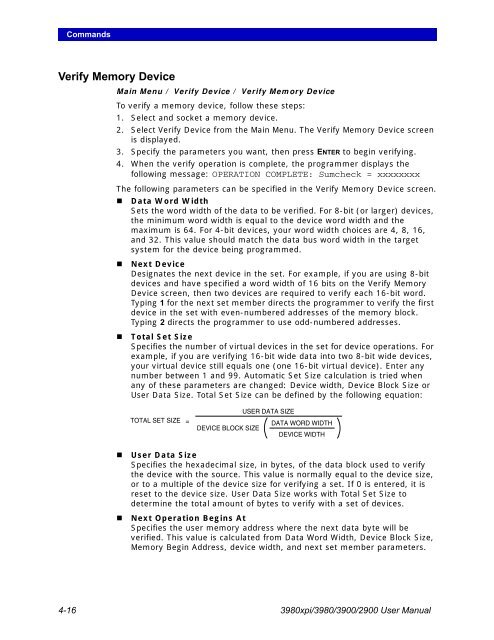3980xpi Users Manual - Data I/O Corporation
3980xpi Users Manual - Data I/O Corporation
3980xpi Users Manual - Data I/O Corporation
You also want an ePaper? Increase the reach of your titles
YUMPU automatically turns print PDFs into web optimized ePapers that Google loves.
Commands<br />
Verify Memory Device<br />
Main Menu / Verify Device / Verify Memory Device<br />
To verify a memory device, follow these steps:<br />
1. Select and socket a memory device.<br />
2. Select Verify Device from the Main Menu. The Verify Memory Device screen<br />
is displayed.<br />
3. Specify the parameters you want, then press ENTER to begin verifying.<br />
4. When the verify operation is complete, the programmer displays the<br />
following message: OPERATION COMPLETE: Sumcheck = xxxxxxxx<br />
The following parameters can be specified in the Verify Memory Device screen.<br />
� <strong>Data</strong> Word Width<br />
Sets the word width of the data to be verified. For 8-bit (or larger) devices,<br />
the minimum word width is equal to the device word width and the<br />
maximum is 64. For 4-bit devices, your word width choices are 4, 8, 16,<br />
and 32. This value should match the data bus word width in the target<br />
system for the device being programmed.<br />
� Next Device<br />
Designates the next device in the set. For example, if you are using 8-bit<br />
devices and have specified a word width of 16 bits on the Verify Memory<br />
Device screen, then two devices are required to verify each 16-bit word.<br />
Typing 1 for the next set member directs the programmer to verify the first<br />
device in the set with even-numbered addresses of the memory block.<br />
Typing 2 directs the programmer to use odd-numbered addresses.<br />
� Total Set Size<br />
Specifies the number of virtual devices in the set for device operations. For<br />
example, if you are verifying 16-bit wide data into two 8-bit wide devices,<br />
your virtual device still equals one (one 16-bit virtual device). Enter any<br />
number between 1 and 99. Automatic Set Size calculation is tried when<br />
any of these parameters are changed: Device width, Device Block Size or<br />
User <strong>Data</strong> Size. Total Set Size can be defined by the following equation:<br />
TOTAL SET SIZE<br />
=<br />
DEVICE BLOCK SIZE<br />
USER DATA SIZE<br />
DATA WORD WIDTH<br />
DEVICE WIDTH<br />
� User <strong>Data</strong> Size<br />
Specifies the hexadecimal size, in bytes, of the data block used to verify<br />
the device with the source. This value is normally equal to the device size,<br />
or to a multiple of the device size for verifying a set. If 0 is entered, it is<br />
reset to the device size. User <strong>Data</strong> Size works with Total Set Size to<br />
determine the total amount of bytes to verify with a set of devices.<br />
� Next Operation Begins At<br />
Specifies the user memory address where the next data byte will be<br />
verified. This value is calculated from <strong>Data</strong> Word Width, Device Block Size,<br />
Memory Begin Address, device width, and next set member parameters.<br />
4-16 <strong>3980xpi</strong>/3980/3900/2900 User <strong>Manual</strong><br />
0987-1