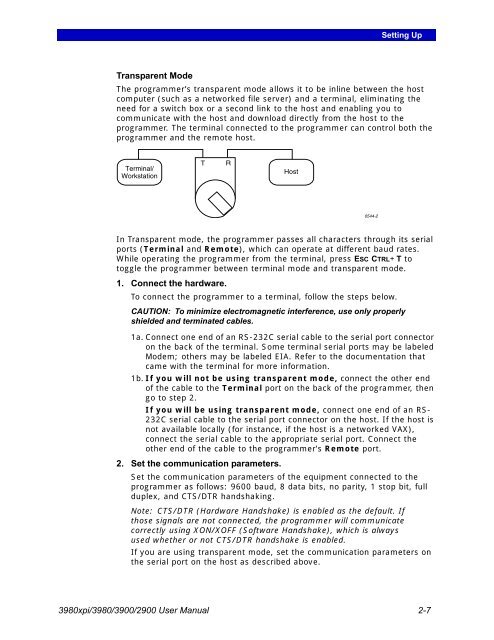3980xpi Users Manual - Data I/O Corporation
3980xpi Users Manual - Data I/O Corporation
3980xpi Users Manual - Data I/O Corporation
Create successful ePaper yourself
Turn your PDF publications into a flip-book with our unique Google optimized e-Paper software.
Transparent Mode<br />
Setting Up<br />
The programmer’s transparent mode allows it to be inline between the host<br />
computer (such as a networked file server) and a terminal, eliminating the<br />
need for a switch box or a second link to the host and enabling you to<br />
communicate with the host and download directly from the host to the<br />
programmer. The terminal connected to the programmer can control both the<br />
programmer and the remote host.<br />
Terminal/<br />
Workstation<br />
T R<br />
In Transparent mode, the programmer passes all characters through its serial<br />
ports (Terminal and Remote), which can operate at different baud rates.<br />
While operating the programmer from the terminal, press ESC CTRL+T to<br />
toggle the programmer between terminal mode and transparent mode.<br />
1. Connect the hardware.<br />
To connect the programmer to a terminal, follow the steps below.<br />
CAUTION: To minimize electromagnetic interference, use only properly<br />
shielded and terminated cables.<br />
1a. Connect one end of an RS-232C serial cable to the serial port connector<br />
on the back of the terminal. Some terminal serial ports may be labeled<br />
Modem; others may be labeled EIA. Refer to the documentation that<br />
came with the terminal for more information.<br />
1b. If you will not be using transparent mode, connect the other end<br />
of the cable to the Terminal port on the back of the programmer, then<br />
go to step 2.<br />
If you will be using transparent mode, connect one end of an RS-<br />
232C serial cable to the serial port connector on the host. If the host is<br />
not available locally (for instance, if the host is a networked VAX),<br />
connect the serial cable to the appropriate serial port. Connect the<br />
other end of the cable to the programmer’s Remote port.<br />
2. Set the communication parameters.<br />
Set the communication parameters of the equipment connected to the<br />
programmer as follows: 9600 baud, 8 data bits, no parity, 1 stop bit, full<br />
duplex, and CTS/DTR handshaking.<br />
Note: CTS/DTR (Hardware Handshake) is enabled as the default. If<br />
those signals are not connected, the programmer will communicate<br />
correctly using XON/XOFF (Software Handshake), which is always<br />
used whether or not CTS/DTR handshake is enabled.<br />
If you are using transparent mode, set the communication parameters on<br />
the serial port on the host as described above.<br />
<strong>3980xpi</strong>/3980/3900/2900 User <strong>Manual</strong> 2-7<br />
Host<br />
0544-2