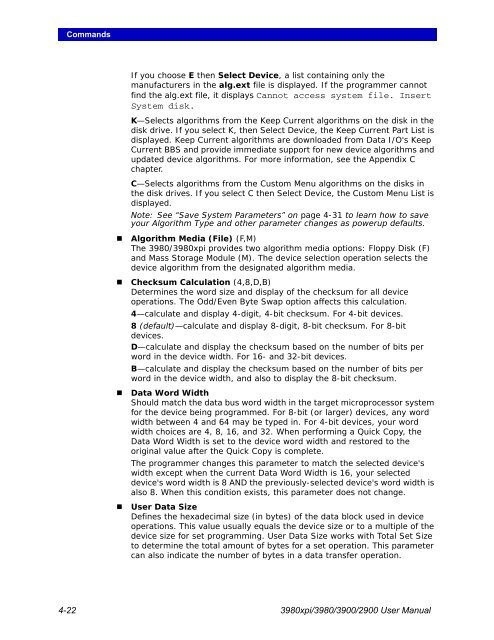3980xpi Users Manual - Data I/O Corporation
3980xpi Users Manual - Data I/O Corporation
3980xpi Users Manual - Data I/O Corporation
Create successful ePaper yourself
Turn your PDF publications into a flip-book with our unique Google optimized e-Paper software.
Commands<br />
If you choose E then Select Device, a list containing only the<br />
manufacturers in the alg.ext file is displayed. If the programmer cannot<br />
find the alg.ext file, it displays Cannot access system file. Insert<br />
System disk.<br />
K—Selects algorithms from the Keep Current algorithms on the disk in the<br />
disk drive. If you select K, then Select Device, the Keep Current Part List is<br />
displayed. Keep Current algorithms are downloaded from <strong>Data</strong> I/O's Keep<br />
Current BBS and provide immediate support for new device algorithms and<br />
updated device algorithms. For more information, see the Appendix C<br />
chapter.<br />
C—Selects algorithms from the Custom Menu algorithms on the disks in<br />
the disk drives. If you select C then Select Device, the Custom Menu List is<br />
displayed.<br />
Note: See “Save System Parameters” on page 4-31 to learn how to save<br />
your Algorithm Type and other parameter changes as powerup defaults.<br />
� Algorithm Media (File) (F,M)<br />
The 3980/<strong>3980xpi</strong> provides two algorithm media options: Floppy Disk (F)<br />
and Mass Storage Module (M). The device selection operation selects the<br />
device algorithm from the designated algorithm media.<br />
� Checksum Calculation (4,8,D,B)<br />
Determines the word size and display of the checksum for all device<br />
operations. The Odd/Even Byte Swap option affects this calculation.<br />
4—calculate and display 4-digit, 4-bit checksum. For 4-bit devices.<br />
8 (default)—calculate and display 8-digit, 8-bit checksum. For 8-bit<br />
devices.<br />
D—calculate and display the checksum based on the number of bits per<br />
word in the device width. For 16- and 32-bit devices.<br />
B—calculate and display the checksum based on the number of bits per<br />
word in the device width, and also to display the 8-bit checksum.<br />
� <strong>Data</strong> Word Width<br />
Should match the data bus word width in the target microprocessor system<br />
for the device being programmed. For 8-bit (or larger) devices, any word<br />
width between 4 and 64 may be typed in. For 4-bit devices, your word<br />
width choices are 4, 8, 16, and 32. When performing a Quick Copy, the<br />
<strong>Data</strong> Word Width is set to the device word width and restored to the<br />
original value after the Quick Copy is complete.<br />
The programmer changes this parameter to match the selected device's<br />
width except when the current <strong>Data</strong> Word Width is 16, your selected<br />
device's word width is 8 AND the previously-selected device's word width is<br />
also 8. When this condition exists, this parameter does not change.<br />
� User <strong>Data</strong> Size<br />
Defines the hexadecimal size (in bytes) of the data block used in device<br />
operations. This value usually equals the device size or to a multiple of the<br />
device size for set programming. User <strong>Data</strong> Size works with Total Set Size<br />
to determine the total amount of bytes for a set operation. This parameter<br />
can also indicate the number of bytes in a data transfer operation.<br />
4-22 <strong>3980xpi</strong>/3980/3900/2900 User <strong>Manual</strong>