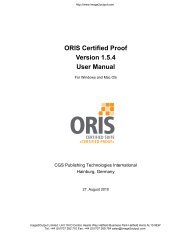Press Matcher Web User Manual - image2output - Support
Press Matcher Web User Manual - image2output - Support
Press Matcher Web User Manual - image2output - Support
Create successful ePaper yourself
Turn your PDF publications into a flip-book with our unique Google optimized e-Paper software.
WEB«<br />
http://www.<strong>image2output</strong>.com<br />
Table of Contents<br />
Controlling Jobs<br />
Managing Output Queues ................................................................................................ 11-1<br />
Selecting Output Queues ............................................................................................... 11-1<br />
Duplicating Output Queues ............................................................................................ 11-2<br />
Exporting and Importing Queues.................................................................................... 11-3<br />
Output Queue Status...................................................................................................... 11-3<br />
Starting and Stopping Output Queues............................................................................ 11-4<br />
Deleting Output Queues ................................................................................................. 11-5<br />
Deleting Printers and Output Formats ............................................................................ 11-5<br />
Renaming Printers and Output Formats......................................................................... 11-5<br />
Managing Jobs.................................................................................................................. 11-6<br />
Selecting Jobs ................................................................................................................ 11-6<br />
Job Status....................................................................................................................... 11-8<br />
Controlling Job Processing............................................................................................. 11-9<br />
Changing Number of Copies ........................................................................................ 11-10<br />
Sorting Jobs.................................................................................................................. 11-10<br />
Preview and Log........................................................................................................... 11-10<br />
Viewing More Jobs ....................................................................................................... 11-11<br />
Searching Jobs............................................................................................................. 11-12<br />
Deleting Jobs................................................................................................................ 11-12<br />
Understanding Job Priority ........................................................................................... 11-12<br />
Remote Output<br />
Granting Remote Access to <strong>Web</strong> Server ........................................................................ 12-1<br />
Opening the <strong>User</strong> Account List....................................................................................... 12-1<br />
Adding <strong>User</strong> Accounts .................................................................................................... 12-2<br />
Editing or Deleting <strong>User</strong> Accounts.................................................................................. 12-2<br />
<strong>User</strong> Rights.....................................................................................................................12-3<br />
Starting ORIS PRESS MATCHER ⁄⁄ WEB Client .............................................................. 12-5<br />
Using the <strong>Web</strong> Client ........................................................................................................ 12-6<br />
Notes on Usage via Internet............................................................................................. 12-8<br />
Security........................................................................................................................... 12-8<br />
Technical Requirements................................................................................................. 12-9<br />
Preventing Remote Access............................................................................................ 12-12<br />
Soft Proofing<br />
Requirements ....................................................................................................................13-1<br />
ORIS <strong>Press</strong> <strong>Matcher</strong>⁄⁄<strong>Web</strong> Version 1.1 <strong>User</strong> <strong>Manual</strong> vii<br />
Image2Output Limited Unit 19 IO Centre Hearle Way Hatfield Business Park Hatfield Herts AL10 9EW<br />
Tel: +44 (0)1707 282 710 Fax: +44 (0)1707 269 764 sales@<strong>image2output</strong>.com