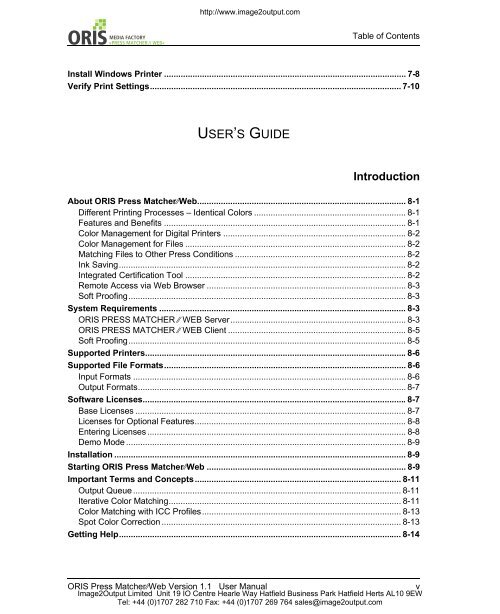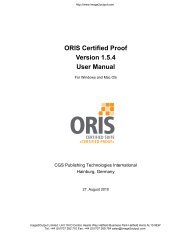Press Matcher Web User Manual - image2output - Support
Press Matcher Web User Manual - image2output - Support
Press Matcher Web User Manual - image2output - Support
You also want an ePaper? Increase the reach of your titles
YUMPU automatically turns print PDFs into web optimized ePapers that Google loves.
WEB«<br />
http://www.<strong>image2output</strong>.com<br />
Table of Contents<br />
Install Windows Printer ...................................................................................................... 7-8<br />
Verify Print Settings.......................................................................................................... 7-10<br />
USER’S GUIDE<br />
Introduction<br />
About ORIS <strong>Press</strong> <strong>Matcher</strong>⁄⁄<strong>Web</strong>........................................................................................ 8-1<br />
Different Printing Processes – Identical Colors ................................................................ 8-1<br />
Features and Benefits ...................................................................................................... 8-1<br />
Color Management for Digital Printers ............................................................................. 8-2<br />
Color Management for Files ............................................................................................. 8-2<br />
Matching Files to Other <strong>Press</strong> Conditions ........................................................................ 8-2<br />
Ink Saving......................................................................................................................... 8-2<br />
Integrated Certification Tool ............................................................................................. 8-2<br />
Remote Access via <strong>Web</strong> Browser .................................................................................... 8-3<br />
Soft Proofing..................................................................................................................... 8-3<br />
System Requirements ........................................................................................................ 8-3<br />
ORIS PRESS MATCHER ⁄⁄ WEB Server.......................................................................... 8-3<br />
ORIS PRESS MATCHER ⁄⁄ WEB Client ........................................................................... 8-5<br />
Soft Proofing..................................................................................................................... 8-5<br />
<strong>Support</strong>ed Printers..............................................................................................................8-6<br />
<strong>Support</strong>ed File Formats...................................................................................................... 8-6<br />
Input Formats ...................................................................................................................8-6<br />
Output Formats................................................................................................................. 8-7<br />
Software Licenses...............................................................................................................8-7<br />
Base Licenses .................................................................................................................. 8-7<br />
Licenses for Optional Features......................................................................................... 8-8<br />
Entering Licenses ............................................................................................................. 8-8<br />
Demo Mode ...................................................................................................................... 8-9<br />
Installation ........................................................................................................................... 8-9<br />
Starting ORIS <strong>Press</strong> <strong>Matcher</strong>⁄⁄<strong>Web</strong> .................................................................................... 8-9<br />
Important Terms and Concepts....................................................................................... 8-11<br />
Output Queue ................................................................................................................. 8-11<br />
Iterative Color Matching.................................................................................................. 8-11<br />
Color Matching with ICC Profiles.................................................................................... 8-13<br />
Spot Color Correction ..................................................................................................... 8-13<br />
Getting Help....................................................................................................................... 8-14<br />
ORIS <strong>Press</strong> <strong>Matcher</strong>⁄⁄<strong>Web</strong> Version 1.1 <strong>User</strong> <strong>Manual</strong> v<br />
Image2Output Limited Unit 19 IO Centre Hearle Way Hatfield Business Park Hatfield Herts AL10 9EW<br />
Tel: +44 (0)1707 282 710 Fax: +44 (0)1707 269 764 sales@<strong>image2output</strong>.com