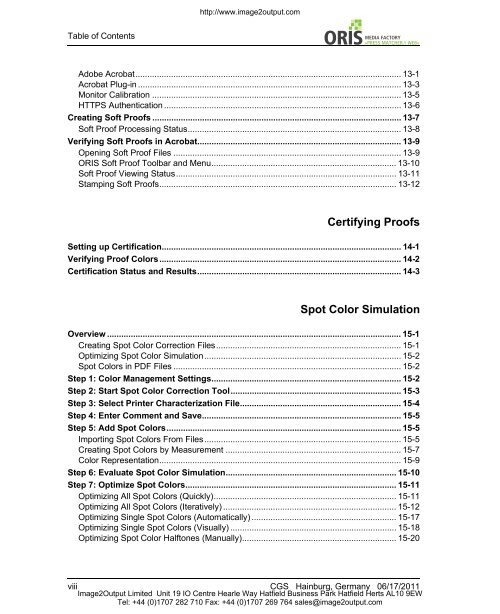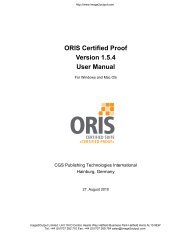Press Matcher Web User Manual - image2output - Support
Press Matcher Web User Manual - image2output - Support
Press Matcher Web User Manual - image2output - Support
Create successful ePaper yourself
Turn your PDF publications into a flip-book with our unique Google optimized e-Paper software.
Table of Contents<br />
http://www.<strong>image2output</strong>.com<br />
Adobe Acrobat................................................................................................................ 13-1<br />
Acrobat Plug-in ............................................................................................................... 13-3<br />
Monitor Calibration ......................................................................................................... 13-5<br />
HTTPS Authentication .................................................................................................... 13-6<br />
Creating Soft Proofs ......................................................................................................... 13-7<br />
Soft Proof Processing Status.......................................................................................... 13-8<br />
Verifying Soft Proofs in Acrobat...................................................................................... 13-9<br />
Opening Soft Proof Files ................................................................................................ 13-9<br />
ORIS Soft Proof Toolbar and Menu.............................................................................. 13-10<br />
Soft Proof Viewing Status............................................................................................. 13-11<br />
Stamping Soft Proofs.................................................................................................... 13-12<br />
viii CGS Hainburg, Germany 06/17/2011<br />
Image2Output Limited Unit 19 IO Centre Hearle Way Hatfield Business Park Hatfield Herts AL10 9EW<br />
Tel: +44 (0)1707 282 710 Fax: +44 (0)1707 269 764 sales@<strong>image2output</strong>.com<br />
// WEB«<br />
Certifying Proofs<br />
Setting up Certification..................................................................................................... 14-1<br />
Verifying Proof Colors...................................................................................................... 14-2<br />
Certification Status and Results...................................................................................... 14-3<br />
Spot Color Simulation<br />
Overview ............................................................................................................................ 15-1<br />
Creating Spot Color Correction Files.............................................................................. 15-1<br />
Optimizing Spot Color Simulation................................................................................... 15-2<br />
Spot Colors in PDF Files ................................................................................................ 15-2<br />
Step 1: Color Management Settings................................................................................ 15-2<br />
Step 2: Start Spot Color Correction Tool........................................................................ 15-3<br />
Step 3: Select Printer Characterization File.................................................................... 15-4<br />
Step 4: Enter Comment and Save.................................................................................... 15-5<br />
Step 5: Add Spot Colors................................................................................................... 15-5<br />
Importing Spot Colors From Files................................................................................... 15-5<br />
Creating Spot Colors by Measurement .......................................................................... 15-7<br />
Color Representation...................................................................................................... 15-9<br />
Step 6: Evaluate Spot Color Simulation........................................................................ 15-10<br />
Step 7: Optimize Spot Colors......................................................................................... 15-11<br />
Optimizing All Spot Colors (Quickly)............................................................................. 15-11<br />
Optimizing All Spot Colors (Iteratively) ......................................................................... 15-12<br />
Optimizing Single Spot Colors (Automatically) ............................................................. 15-17<br />
Optimizing Single Spot Colors (Visually) ...................................................................... 15-18<br />
Optimizing Spot Color Halftones (<strong>Manual</strong>ly)................................................................. 15-20