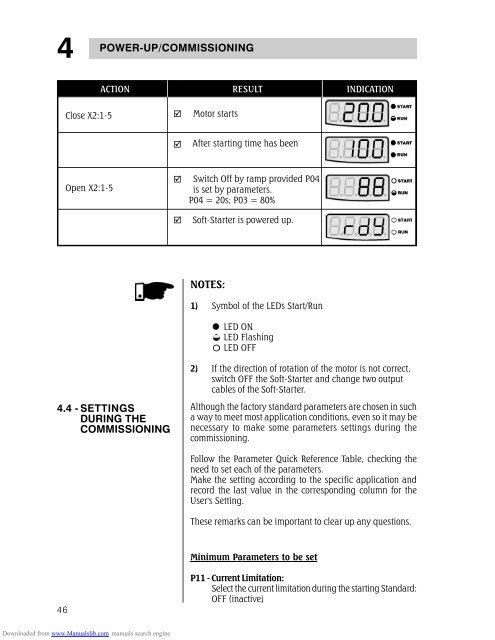ssw03_plus_series
Create successful ePaper yourself
Turn your PDF publications into a flip-book with our unique Google optimized e-Paper software.
4<br />
POWER-UP/COMMISSIONING<br />
ACTION RESULT INDICATION<br />
Close X2:1-5<br />
<br />
Motor starts<br />
<br />
After starting time has been<br />
Open X2:1-5<br />
<br />
<br />
Switch Off by ramp provided P04<br />
is set by parameters.<br />
P04 = 20s; P03 = 80%<br />
Soft-Starter is powered up.<br />
4.4 - SETTINGS<br />
DURING THE<br />
COMMISSIONING<br />
NOTES:<br />
1) Symbol of the LEDs Start/Run<br />
LED ON<br />
LED Flashing<br />
LED OFF<br />
2) If the direction of rotation of the motor is not correct,<br />
switch OFF the Soft-Starter and change two output<br />
cables of the Soft-Starter.<br />
Although the factory standard parameters are chosen in such<br />
a way to meet most application conditions, even so it may be<br />
necessary to make some parameters settings during the<br />
commissioning.<br />
Follow the Parameter Quick Reference Table, checking the<br />
need to set each of the parameters.<br />
Make the setting according to the specific application and<br />
record the last value in the corresponding column for the<br />
User's Setting.<br />
These remarks can be important to clear up any questions.<br />
46<br />
Minimum Parameters to be set<br />
P11 - Current Limitation:<br />
Select the current limitation during the starting Standard:<br />
OFF (inactive)<br />
Downloaded from www.Manualslib.com manuals search engine