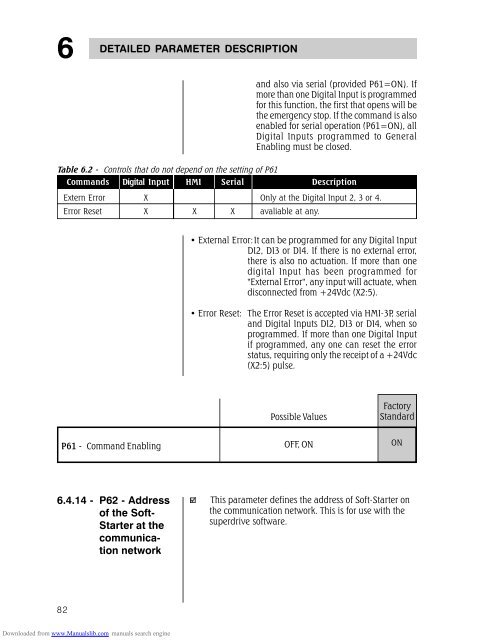ssw03_plus_series
You also want an ePaper? Increase the reach of your titles
YUMPU automatically turns print PDFs into web optimized ePapers that Google loves.
6<br />
DETAILED PARAMETER DESCRIPTION<br />
and also via serial (provided P61=ON). If<br />
more than one Digital Input is programmed<br />
for this function, the first that opens will be<br />
the emergency stop. If the command is also<br />
enabled for serial operation (P61=ON), all<br />
Digital Inputs programmed to General<br />
Enabling must be closed.<br />
Table 6.2 - Controls that do not depend on the setting of P61<br />
Commands Digital Input HMI Serial<br />
Description<br />
Extern Error X Only at the Digital Input 2, 3 or 4.<br />
Error Reset X X X avaliable at any.<br />
• External Error:It can be programmed for any Digital Input<br />
DI2, DI3 or DI4. If there is no external error,<br />
there is also no actuation. If more than one<br />
digital Input has been programmed for<br />
"External Error", any input will actuate, when<br />
disconnected from +24Vdc (X2:5).<br />
• Error Reset: The Error Reset is accepted via HMI-3P, serial<br />
and Digital Inputs DI2, DI3 or DI4, when so<br />
programmed. If more than one Digital Input<br />
if programmed, any one can reset the error<br />
status, requiring only the receipt of a +24Vdc<br />
(X2:5) pulse.<br />
Possible Values<br />
Factory<br />
Standard<br />
P61 - Command Enabling<br />
OFF, ON<br />
ON<br />
6.4.14 - P62 - Address<br />
of the Soft-<br />
Starter at the<br />
communication<br />
network<br />
This parameter defines the address of Soft-Starter on<br />
the communication network. This is for use with the<br />
superdrive software.<br />
82<br />
Downloaded from www.Manualslib.com manuals search engine