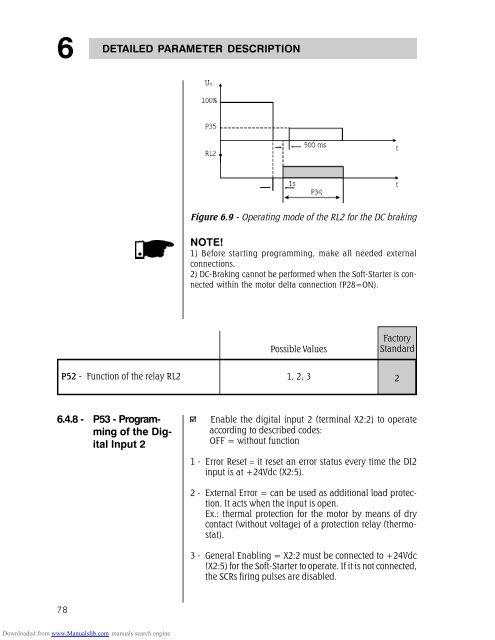ssw03_plus_series
Create successful ePaper yourself
Turn your PDF publications into a flip-book with our unique Google optimized e-Paper software.
6<br />
DETAILED PARAMETER DESCRIPTION<br />
Figure 6.9 - Operating mode of the RL2 for the DC braking<br />
NOTE!<br />
1) Before starting programming, make all needed external<br />
connections.<br />
2) DC-Braking cannot be performed when the Soft-Starter is connected<br />
within the motor delta connection (P28=ON).<br />
Possible Values<br />
Factory<br />
Standard<br />
P52 - Function of the relay RL2 1, 2, 3<br />
2<br />
6.4.8 - P53 - Programming<br />
of the Digital<br />
Input 2<br />
Enable the digital input 2 (terminal X2:2) to operate<br />
according to described codes:<br />
OFF = without function<br />
1 - Error Resetit reset an error status every time the DI2<br />
input is at +24Vdc (X2:5).<br />
2 - External Error = can be used as additional load protection.<br />
It acts when the input is open.<br />
Ex.: thermal protection for the motor by means of dry<br />
contact (without voltage) of a protection relay (thermostat).<br />
3 - General Enabling = X2:2 must be connected to +24Vdc<br />
(X2:5) for the Soft-Starter to operate. If it is not connected,<br />
the SCRs firing pulses are disabled.<br />
78<br />
Downloaded from www.Manualslib.com manuals search engine