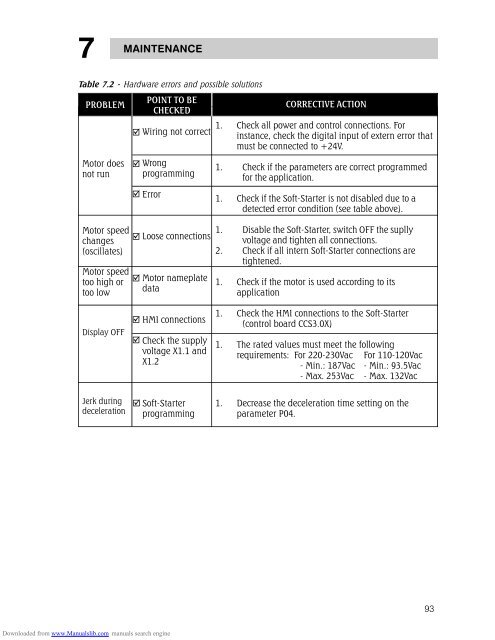ssw03_plus_series
You also want an ePaper? Increase the reach of your titles
YUMPU automatically turns print PDFs into web optimized ePapers that Google loves.
7 MAINTENANCE<br />
Table 7.2 - Hardware errors and possible solutions<br />
PROBLEM<br />
Motor does<br />
not run<br />
Motor speed<br />
changes<br />
(oscillates)<br />
Motor speed<br />
too high or<br />
too low<br />
POINT TO BE<br />
CHECKED<br />
Wiring not correct<br />
<br />
Wrong<br />
programming<br />
Error<br />
Loose connections<br />
<br />
Motor nameplate<br />
data<br />
CORRECTIVE ACTION<br />
1. Check all power and control connections. For<br />
instance, check the digital input of extern error that<br />
must be connected to +24V.<br />
1. Check if the parameters are correct programmed<br />
for the application.<br />
1. Check if the Soft-Starter is not disabled due to a<br />
detected error condition (see table above).<br />
1. Disable the Soft-Starter, switch OFF the suplly<br />
voltage and tighten all connections.<br />
2. Check if all intern Soft-Starter connections are<br />
tightened.<br />
1. Check if the motor is used according to its<br />
application<br />
Display OFF<br />
HMI connections<br />
<br />
Check the supply<br />
voltage X1.1 and<br />
X1.2<br />
1. Check the HMI connections to the Soft-Starter<br />
(control board CCS3.0X)<br />
1. The rated values must meet the following<br />
requirements: For 220-230Vac For 110-120Vac<br />
- Min.: 187Vac - Min.: 93.5Vac<br />
- Max. 253Vac - Max. 132Vac<br />
Jerk during<br />
deceleration<br />
Soft-Starter<br />
programming<br />
1. Decrease the deceleration time setting on the<br />
parameter P04.<br />
93<br />
Downloaded from www.Manualslib.com manuals search engine