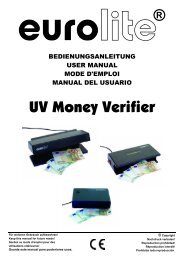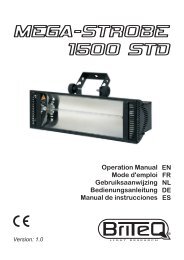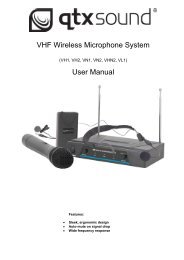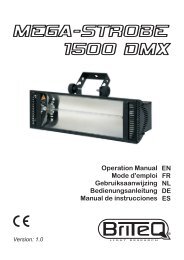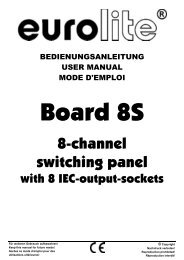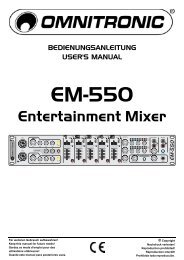Sound Processor
Sound Processor
Sound Processor
Create successful ePaper yourself
Turn your PDF publications into a flip-book with our unique Google optimized e-Paper software.
Proel <strong>Sound</strong> <strong>Processor</strong>s User Manual<br />
With this unit you have the chance to adjust each channel 12 notch filter for automatic or manual<br />
operation.<br />
Immediately after turning on the unit, the initial configuration is for 11 automatic filters and 1<br />
manual filter. So you can immediately do an automatic scan to detect feedback frequencies.<br />
Move the encoder “” until “search feedback A” item, then press “ENTER” button to “launch”<br />
channel A feedback detecting circuit.<br />
LCD display should be as follows.<br />
ARs<br />
B sens Rs<br />
- - - - - - - - - - - M<br />
- - - - - - - - - - - M<br />
A e B represent channels.<br />
means sensibility with value numbers from 1 to 15, 1 is a value for low sensibility while the<br />
maximum sensibility is 16. You can choose the desired sensibility.<br />
“Rs” allows you to simultaneously reset all the filters.<br />
Each segment represents a filter, and it will have the “ – “ sign for automatic filter and “M” for<br />
manual filter.<br />
To select and/or modify each filter (sensibility) move the cursor selector over its segment<br />
and modify its value by “VARIATION” knob.<br />
To reset a filter, move the cursor on “Rs” then to move the “ENTER” button.<br />
Feedback automatic scan is only possible for filters set to operate in this way. Instead manual<br />
filter(s) will operate on feedback reduction applying the parameters you manually set.<br />
A segment overstretching from top to bottom shows predator automatic filter feedback detection<br />
and reduction.<br />
A longer perpendicular segment will indicate higher filter attenuation for that feedback frequency.<br />
To exit from “search feedback A&B / A / B” mode, you just need to press the “ESC” button.<br />
Warning: the above Quick Start Guide example concerns Preset01 only. Other presets may have a<br />
different number of automatic and manual filters, as well as other parameters.<br />
22