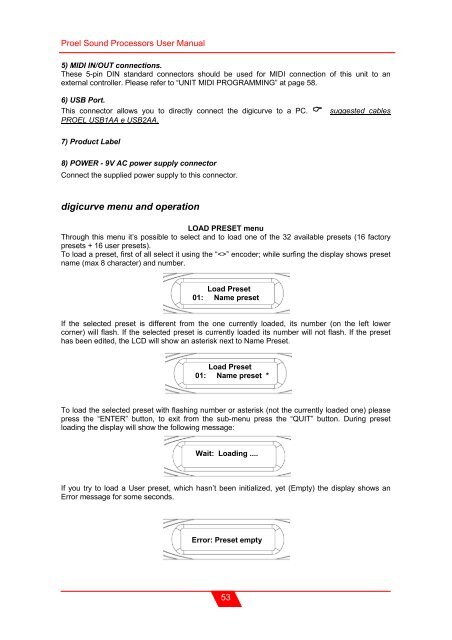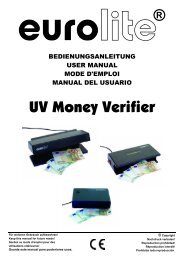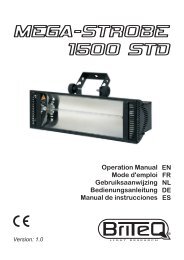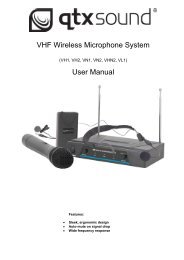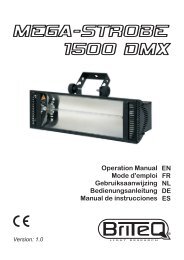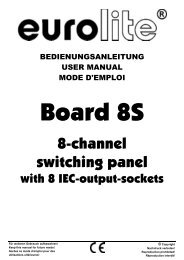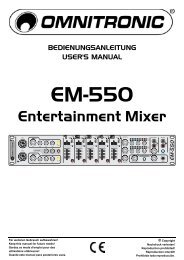Sound Processor
Sound Processor
Sound Processor
You also want an ePaper? Increase the reach of your titles
YUMPU automatically turns print PDFs into web optimized ePapers that Google loves.
Proel <strong>Sound</strong> <strong>Processor</strong>s User Manual<br />
5) MIDI IN/OUT connections.<br />
These 5-pin DIN standard connectors should be used for MIDI connection of this unit to an<br />
external controller. Please refer to “UNIT MIDI PROGRAMMING” at page 58.<br />
6) USB Port.<br />
This connector allows you to directly connect the digicurve to a PC. suggested cables<br />
PROEL USB1AA e USB2AA.<br />
7) Product Label<br />
8) POWER - 9V AC power supply connector<br />
Connect the supplied power supply to this connector.<br />
digicurve menu and operation<br />
LOAD PRESET menu<br />
Through this menu it’s possible to select and to load one of the 32 available presets (16 factory<br />
presets + 16 user presets).<br />
To load a preset, first of all select it using the “” encoder; while surfing the display shows preset<br />
name (max 8 character) and number.<br />
Load Preset<br />
01: Name preset<br />
If the selected preset is different from the one currently loaded, its number (on the left lower<br />
corner) will flash. If the selected preset is currently loaded its number will not flash. If the preset<br />
has been edited, the LCD will show an asterisk next to Name Preset.<br />
Load Preset<br />
01: Name preset *<br />
To load the selected preset with flashing number or asterisk (not the currently loaded one) please<br />
press the “ENTER” button, to exit from the sub-menu press the “QUIT” button. During preset<br />
loading the display will show the following message:<br />
Wait: Loading ....<br />
If you try to load a User preset, which hasn’t been initialized, yet (Empty) the display shows an<br />
Error message for some seconds.<br />
Error: Preset empty<br />
53