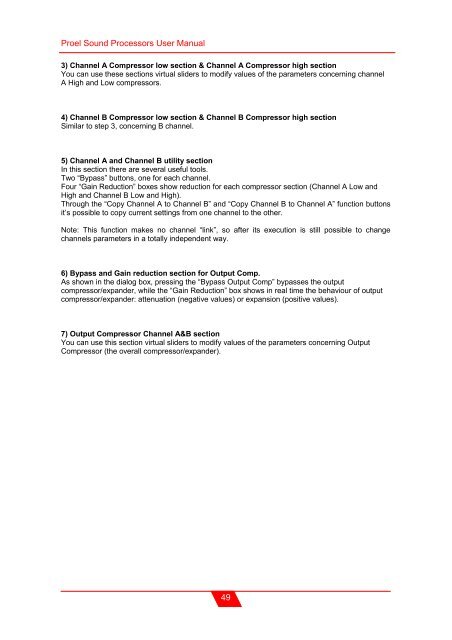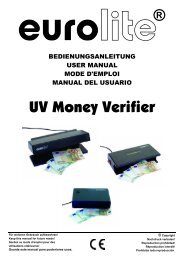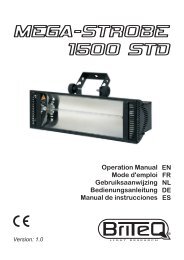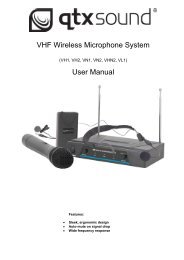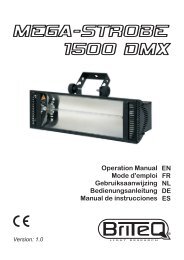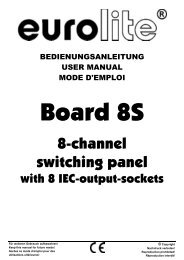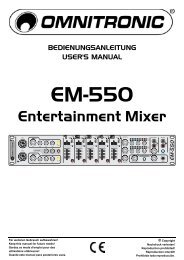Sound Processor
Sound Processor
Sound Processor
You also want an ePaper? Increase the reach of your titles
YUMPU automatically turns print PDFs into web optimized ePapers that Google loves.
Proel <strong>Sound</strong> <strong>Processor</strong>s User Manual<br />
3) Channel A Compressor low section & Channel A Compressor high section<br />
You can use these sections virtual sliders to modify values of the parameters concerning channel<br />
A High and Low compressors.<br />
4) Channel B Compressor low section & Channel B Compressor high section<br />
Similar to step 3, concerning B channel.<br />
5) Channel A and Channel B utility section<br />
In this section there are several useful tools.<br />
Two “Bypass” buttons, one for each channel.<br />
Four “Gain Reduction” boxes show reduction for each compressor section (Channel A Low and<br />
High and Channel B Low and High).<br />
Through the “Copy Channel A to Channel B” and “Copy Channel B to Channel A” function buttons<br />
it’s possible to copy current settings from one channel to the other.<br />
Note: This function makes no channel “link”, so after its execution is still possible to change<br />
channels parameters in a totally independent way.<br />
6) Bypass and Gain reduction section for Output Comp.<br />
As shown in the dialog box, pressing the “Bypass Output Comp” bypasses the output<br />
compressor/expander, while the “Gain Reduction” box shows in real time the behaviour of output<br />
compressor/expander: attenuation (negative values) or expansion (positive values).<br />
7) Output Compressor Channel A&B section<br />
You can use this section virtual sliders to modify values of the parameters concerning Output<br />
Compressor (the overall compressor/expander).<br />
49