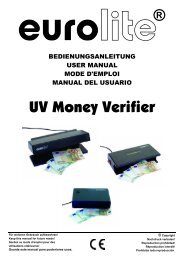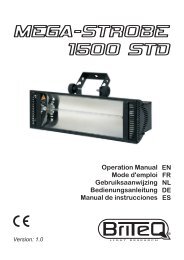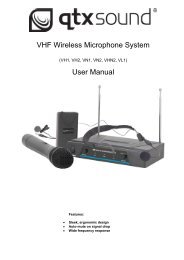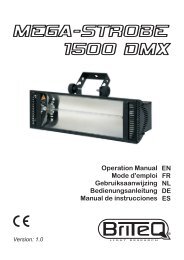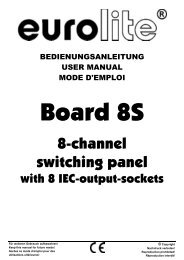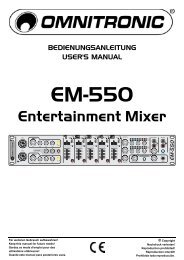Sound Processor
Sound Processor
Sound Processor
Create successful ePaper yourself
Turn your PDF publications into a flip-book with our unique Google optimized e-Paper software.
Proel <strong>Sound</strong> <strong>Processor</strong>s User Manual<br />
Appendix 5 – PASSWORD MANAGEMENT<br />
Digicurve/Dualcomp/Predator<br />
PASSWORD MENU<br />
“Preset xx: Name preset”<br />
“ Password ”<br />
You can enter in the password menu by selecting it with the Navigation encoder and pressing<br />
enter.<br />
Inside the password menu you will find the following selections:<br />
“ Password ” “ Password ”<br />
“ Insert password ” “Config. new password”<br />
“Config. new password” is available only if the password value is correct.<br />
With “Config. new password” you can choose a system password, with “Insert password” is it<br />
possible to lock the access to the system.<br />
Password is composed of 4 numbers.<br />
After the selection of “Insert password”, pressing the enter button the user will be prompted with:<br />
“ Insert password ”<br />
“ Password: < 0000 >”<br />
Is it possibile to select which digit to edit with the variation encoder, and modify the desired digit<br />
with the variation encoder. Press enter to confirm the selection or esc to cancel.<br />
If the password is not the same as the one previously selected the system will be protected. In this<br />
case it will be no longer possible to access to processor menus, except for the password menu.<br />
Communication ports will be also blocked.<br />
In and out pots, and process button cannot be protected.<br />
When in “protected access” mode, the display will show a clearly indication.<br />
To change the system password, is it necessary to select “Config. new password” and then press<br />
enter.<br />
“Config. new password”<br />
“ Password: < 0000 >”<br />
Is it possibile to select which digit to edit with the variation encoder, and modify the desired digit<br />
with the variation encoder. Press enter to confirm the selection or esc to cancel.<br />
Default password value is ”0000”<br />
74