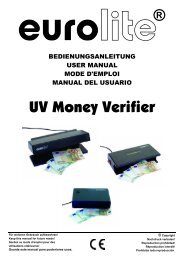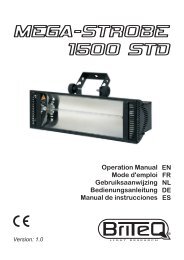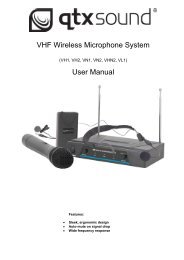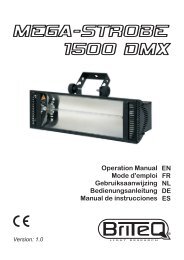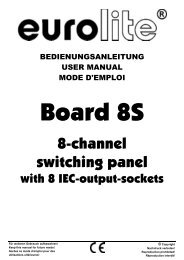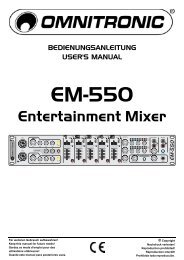Sound Processor
Sound Processor
Sound Processor
You also want an ePaper? Increase the reach of your titles
YUMPU automatically turns print PDFs into web optimized ePapers that Google loves.
Proel <strong>Sound</strong> <strong>Processor</strong>s User Manual<br />
Gain reduction Cmp B<br />
Low: || High: ||<br />
Questa schermata mostra il metering relativo ai compressori del canale B. Premendo di nuovo<br />
“Quit” sarà mostrata la schermata relativa ai compressori del canale A del tutto equivalente a<br />
quella sopraccitata, ed infine premendo ancora il tasto quit, si giungerà alla schermata dei meters<br />
relativi al segnale di ingresso:<br />
Input Level<br />
A: B:<br />
Arrivati quindi alla schermata dei meters del segnale in ingresso è possibile tornare indietro<br />
premendo “enter” o ruotando il selettore “” fino ad arrivare al menu principale.<br />
Preset xx: Name preset<br />
Load Preset<br />
Sulla riga inferiore è possibile scorrere, tramite selettore “” le varie voci del menu principale che<br />
sono le seguenti:<br />
- LOAD PRESET<br />
- SAVE PRESET<br />
- UTILITY FUNCTION<br />
- EDIT PARAMETERS<br />
Per selezionare uno dei campi di menu utilizzare il selettore “” Per accedere al sotto-menu<br />
selezionato utilizzare il tasto ENTER e per uscire dal sotto-menu utilizzare il tasto QUIT. I tasti<br />
enter e quit sono anche utilizzati per confermare o meno delle scelte.<br />
35