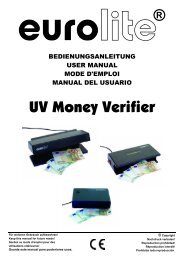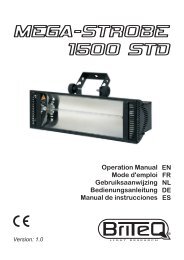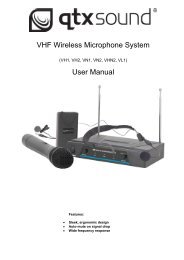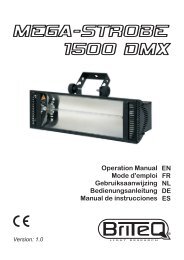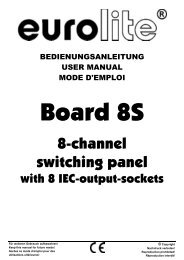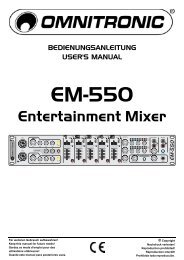Sound Processor
Sound Processor
Sound Processor
Create successful ePaper yourself
Turn your PDF publications into a flip-book with our unique Google optimized e-Paper software.
Proel <strong>Sound</strong> <strong>Processor</strong>s User Manual<br />
Proel dualcomp – Quick Start Guide<br />
dualcomp is a two-band dynamic processor supplied with 16 factory preset and 16 user presets.<br />
This unit can be connected to a PC by RS232, USB, and MIDI ports.<br />
It’s possible to connect the dualcomp to any insert point jack of your mixer, according to your<br />
application and result you need.<br />
For single channel processing (for example a microphone channel) you can insert the dualcomp to<br />
that mixer channel.<br />
For these insert connections you will need a particular “Y” shaped cable (see hook-up details at<br />
page 74 – Appendix 4), which you can easily find in musical instruments and electronic shops.<br />
suggested cable PROEL SG210LU3.<br />
Please connect a TRS (stereo) ¼” (6.3mm.) plug in your mixer insert, then connect the mono ¼”<br />
(6.3mm.) plug corresponding to TRS tip to dualcomp input A, and the ¼” (6.3mm.) plug<br />
corresponding to TRS ring to dualcomp output A (see figure 1, page 72).<br />
Adjust all the knobs at their minimum position and turn on the unit. Then adjust the knobs as<br />
suggested in the following figure:<br />
If you’re already feeding the unit with an input signal, you should see LCD display as in the<br />
following example.<br />
Output Compressor<br />
G Reduction: ||<br />
The above screen shows signal reduction (vu-meter movements toward left side) or expansion (vumeter<br />
movements toward right side) achieved by the compressor for channels A+B.<br />
It’s possible to select other metering screens pressing the “QUIT” button.<br />
34