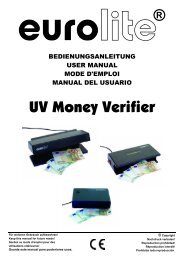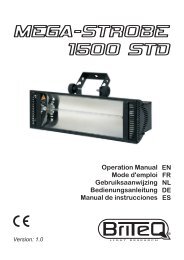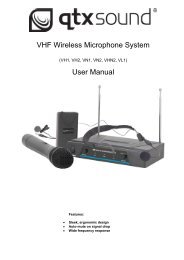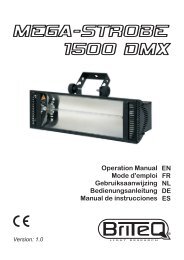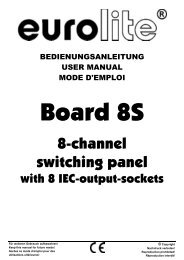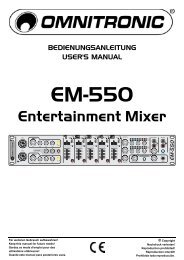Sound Processor
Sound Processor
Sound Processor
You also want an ePaper? Increase the reach of your titles
YUMPU automatically turns print PDFs into web optimized ePapers that Google loves.
Proel <strong>Sound</strong> <strong>Processor</strong>s User Manual<br />
8-12) “QUIT” LED & Button<br />
This button can be used to exit from sub-menus or to don’t cancel an operation. At each button<br />
pressure the LED turns on.<br />
9) Power on/off button<br />
Press this button to turn on/off the unit.<br />
10) LCD display<br />
Rear Panel<br />
8 7<br />
6 5 4 3<br />
7 2<br />
1<br />
1) INPUTS Connections<br />
A and B channels inputs on ¼” (6.3mm.) unbalanced (TS) jack connectors for line signal from a<br />
mixer or other line level analog sources.<br />
2) OUTPUT Connections<br />
Unbalanced (TS) ¼” (6.3mm.) jack connectors for A and B line output signals.<br />
3) RS232 Port<br />
This connector is useful to connect the unit to your PC adopting a serial cable.<br />
4) SELECTOR Switch (MIDI/RS232/USB)<br />
This selector allows the user to select the type of interface with the computer.<br />
5) MIDI IN/OUT connections.<br />
These 5-pin DIN standard connectors should be used for MIDI connection of this unit to an<br />
external controller. Please refer to “UNIT MIDI PROGRAMMING” at page 43.<br />
6) USB Port.<br />
This connector allows you to directly connect the dualcomp to a PC. suggested cables<br />
PROEL USB1AA e USB2AA.<br />
7) Product label.<br />
1<br />
8) POWER - 9V AC power supply connector<br />
Connect the supplied power supply to this connector.<br />
37