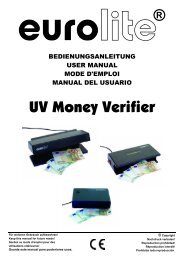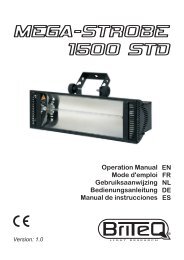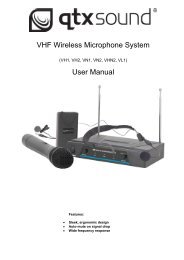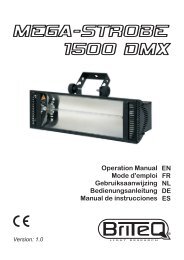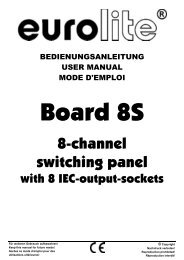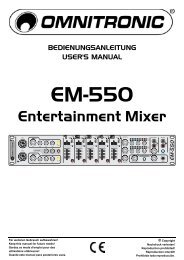Sound Processor
Sound Processor
Sound Processor
You also want an ePaper? Increase the reach of your titles
YUMPU automatically turns print PDFs into web optimized ePapers that Google loves.
Proel <strong>Sound</strong> <strong>Processor</strong>s User Manual<br />
Rotate the ““ encoder to select the desired menu and press the “ENTER” button to enter in this<br />
menu, press the “QUIT” button to exit.<br />
Equalizer menu<br />
Using this sub-menu you can edit gain (+/-15 dB, in 0.5 dB steps), frequency (20Hz,.., 20kHz 1/12<br />
octave step) and Bandwidth (for Q=0.4 up to Q=1.00, 0.05 steps, for Q=1.00 to Q=10 0.1 steps,<br />
and for Q=10 to Q=128 1 steps) for each one of the 15 parametric filters.<br />
After selecting the Equalizer item, and pressing the “ENTER” button, you have access to Equalizer<br />
menu, while the display will show.<br />
A Equ PEQ 01 B Equ PEQ 01<br />
G01.5 F1K05 Q0.35 G01.5 F1K05 Q0.35<br />
Using the ““ encoder it’s possible to select the number of the filter to be edited (in display right<br />
upper corner). Scrolling all 15 filters it’s possible to see in display lower row the settings of each<br />
filter. To edit the selected filter, please press the “ENTER” button.<br />
A Equ PEQ 01<br />
F1K05 Q0.35<br />
Using the ““ encoder you can choose Gain, Freq, and Q.<br />
A Equ PEQ 01 A Equ PEQ 01 A Equ PEQ 01<br />
F1K05 Q0.35 G01.5Q0.35 G01.5 F1K05<br />
Using the “VARIATION” knob you can select the desired value for the selected field.<br />
HP/LP Filter menu<br />
Using this sub-menu you can edit High Pass and Low Pass Butterworth filters. Parameters<br />
concerning these filters are frequency (20Hz-20kHz 1/12 octave step) and attenuation (bypass, -<br />
6dB/oct, -12dB/oct. ).<br />
After the selection of “HP Filter” and/or “LP Filter” and after pressing the “ENTER” button, you<br />
access to the menu, and the display shows the following screen.<br />
A HP filter A LP filter<br />
-12dB/oct<br />
No cut-off<br />
Using the ““ encoder you can select Frequency e Attenuation.<br />
A HP filter A LP filter<br />
No cut-off F20.0 < -6dB/Oct ><br />
57