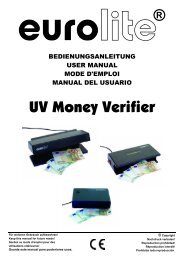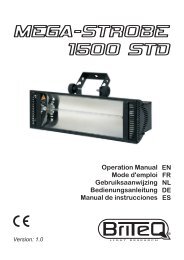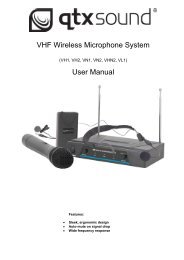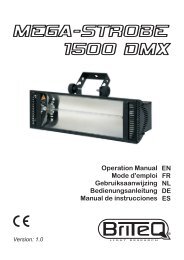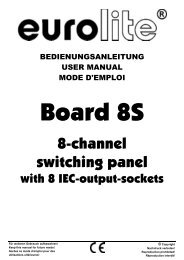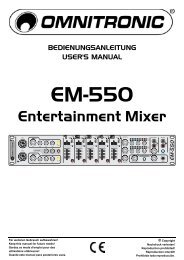Sound Processor
Sound Processor
Sound Processor
You also want an ePaper? Increase the reach of your titles
YUMPU automatically turns print PDFs into web optimized ePapers that Google loves.
Proel <strong>Sound</strong> <strong>Processor</strong>s User Manual<br />
3. REVERB PLATE<br />
4. REVERB VOCAL<br />
5. GATE REVERB<br />
6. VOCAL ECHO<br />
7. TAP DELAY<br />
8. CHORUS<br />
9. FLANGE<br />
10. PHASER<br />
11. TREMOLO<br />
12. ROTARY<br />
13. CHORUS REVERB<br />
14. DELAY REVERB<br />
15. CHORUS DELAY<br />
16. PITCH SHIFTER<br />
Please see TABLE 1 @ page 8 for each effect detailed description.<br />
8) FX/BYPASS LED<br />
9) Power Switch<br />
10) LCD<br />
11) TAP Button<br />
When “TAP DELAY” effect is selected, by pushing two times this button, it’s possible to set the<br />
desired delay time, according to music rhythm.<br />
If you press this button for more than 2-3 seconds, you’ll access to PC communication selection<br />
menu, and by the “VARIATION” knob (5) it will be possible to choose the communication bus with<br />
the computer (RS232, MIDI CH 1, USB).<br />
When in this mode, this button, the FX/BYPASS footswitch and the “” encoder will be disabled.<br />
Furthermore, with a prolonged pressure of “TAP” button it’s possible, to select the effect to be<br />
edited.<br />
Once the effect is selected, you can edit parameters values by the “VARIATION” knob.<br />
The number of editable parameters associated to each effect varies depending on the effect type.<br />
Please see page 8 parameters list.<br />
12) FX/BYPASS Key<br />
By pressing this LED you can activate (LED off) or de-activate (LED on) the effects bypass.<br />
Each pressure of this button and/or FX/BYPASS footswitch changes the status of effect on LCD<br />
(e. g. the effect passes from “ON” to “OFF” and vice-versa).<br />
REVERB HALL<br />
ON<br />
REVERB HALL<br />
OFF<br />
Parameter: 21%<br />
Parameter: 21%<br />
When ROTARY effect is loaded, if the LED is “ON” the effect is not muted but the horn and<br />
cylinder rotation is stopped. In order to emulate real world status, horn and cylinder stop position is<br />
totally random. Actually with different stop position you can hear different sound pitches due to<br />
stop position of the horn and of the register.<br />
6