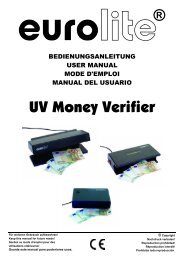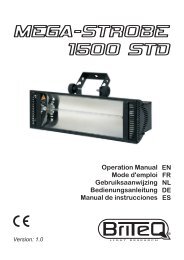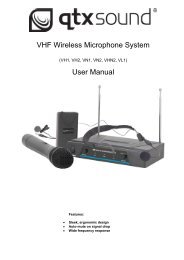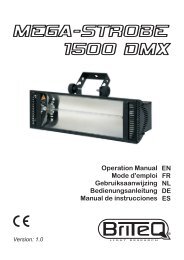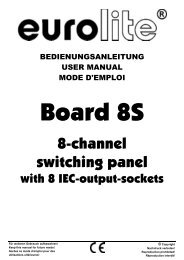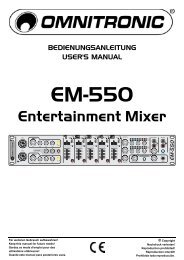Sound Processor
Sound Processor
Sound Processor
You also want an ePaper? Increase the reach of your titles
YUMPU automatically turns print PDFs into web optimized ePapers that Google loves.
Proel <strong>Sound</strong> <strong>Processor</strong>s User Manual<br />
predator menu and operations<br />
Search Feedback A, B, A&B menu<br />
From main menu, rotate encoder “” and choose “search feedback A” or “search feedback B”<br />
according to which channel you want to scan, or “search A&B” if you want to simultaneously scan<br />
both channels. Using one channel at a time scan will be more efficient and fast, since processing<br />
power will be used for that channel only.<br />
After the above mentioned mode selection, press “ENTER” to access the following menu.<br />
ARs<br />
B sens Rs<br />
- - - - - - - - - - - M<br />
- - - - - - - - - - - M<br />
Upper display row contains information about channel A, while lower row contains information<br />
about channel B.<br />
: it sets system sensitivity to prospective feedback; it varies from 1 (low sensitivity) up to 16<br />
(high sensitivity).<br />
Rs: it resets automatic filters.<br />
“-” indicates it’s an automatic filter, and its status is flat.<br />
“M” indicates that it’s a manual filter.<br />
You can select the parameter to edit by moving the selector. The string surrounded by < ><br />
indicates that the user can vary parameter value by VARIATION knob. The string surrounded by []<br />
indicates that the user can access this function by “ENTER” button.<br />
To reset automatic filters, please select “Rs” item of the desired channel, then pressing “ENTER”<br />
button. The display will show the following screen:<br />
Rst AA:Are you sure?<br />
Yes=Enter; No=Quit<br />
Rst AB:Are you sure?<br />
Yes=Enter; No=Quit<br />
Press “ENTER” button to confirm, otherwise press “QUIT” button to cancel the operation. After this<br />
choice the system automatically goes back to the former screen.<br />
When feedback disappears while detect “engine” is activated and “Att notch” is configured as<br />
“VARIATION” (see utility menu at page 27), the system automatically gradually cancels that active<br />
filter.<br />
Since detect “engine” is still active, other feedback frequencies will be reduced.<br />
The display will show filters behaviour in real time, so the symbol “-” gradually becomes “|” when<br />
the filter is active.<br />
Please press the “QUIT” button to lock detect “engine” and to freeze all the filters.<br />
UTILITY FUNCTION menu<br />
Through this sub-menu you can choose one of the following functions:<br />
1. Config communication<br />
2. Config mode search A<br />
3. Config mode search B<br />
25