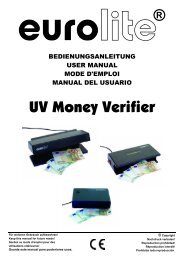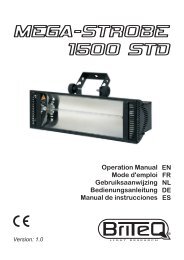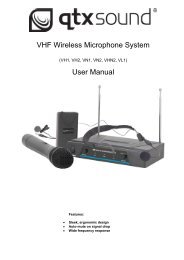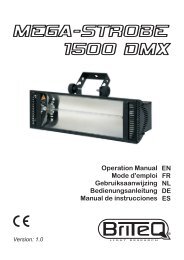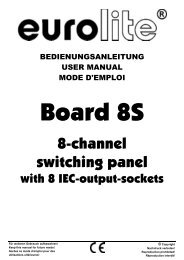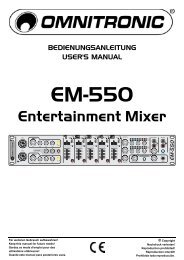Sound Processor
Sound Processor
Sound Processor
Create successful ePaper yourself
Turn your PDF publications into a flip-book with our unique Google optimized e-Paper software.
Proel <strong>Sound</strong> <strong>Processor</strong>s User Manual<br />
Edit A+B Output Volume<br />
Using this sub-menu you can edit output compressor volume.<br />
Edit A+B Out Comp<br />
< Volume +12.0dB ><br />
Use the “VARIATION” knob to modify volume value (-/+ 12 dB, 0.5dB steps)<br />
For parameter values see TABLE 5 at page 46.<br />
UNIT MIDI PROGRAMMING<br />
To achieve MIDI programming of your dualcomp, you should have a sequencer application<br />
software (PC or MAC platform).<br />
It will give you the chance to automatically change a preset or a parameter of compression during<br />
your performance, inserting “Program Change” and/or “Control Change” (explained later)<br />
messages inside a MIDI sequence.<br />
For program change select:<br />
Program Change<br />
N (factory presets) =<br />
N (user presets)= <br />
N<br />
“N” is the value to be used to choose one of the 20 available presets.<br />
In order to vary a specific parameter of a single band compressor, first select which compressor of which channel<br />
you want to modify with following procedure.<br />
1)Program Change<br />
N<br />
N (preset choice) = <br />
2)Control Change 0 (bank select) Val.<br />
Val. (compressors choice for each channel)= <br />
0: channel A – Low band compressor;<br />
1: channel A – High band compressor<br />
2: channel B – Low band compressor<br />
3: channel B – High band compressor<br />
3)Control Change N Val.<br />
N (choice of parameter to modify)=<br />
7: Volume Val.=(see Table 5)<br />
17: Threshold Val.=(see Table 1)<br />
18: Ratio Val.=(see Table 2)<br />
19: Release Val.=(see Table 3)<br />
20: Attack Val.=(see Table 4)<br />
example: in order to modify B channel “low band” compressor level to “+ 6 db” Program Change and Control<br />
Change message will be the following one:<br />
Program change 1 (in this example we work on preset 1)<br />
Control change 0=2<br />
Control change 7=24*<br />
* To choose table value (explained at page 45 and page 46) to be inserted here, please see appendix 3 at page 71.<br />
43