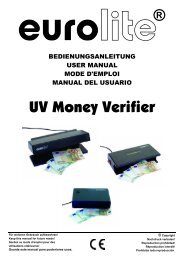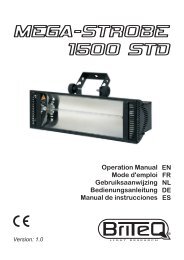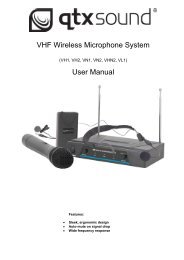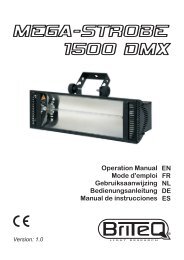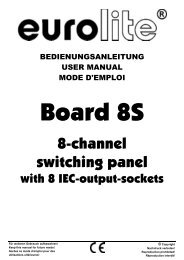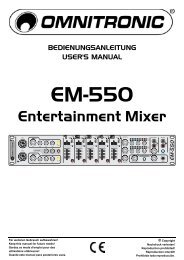Sound Processor
Sound Processor
Sound Processor
You also want an ePaper? Increase the reach of your titles
YUMPU automatically turns print PDFs into web optimized ePapers that Google loves.
Proel <strong>Sound</strong> <strong>Processor</strong>s User Manual<br />
APPENDICE 1 - installazione Drivers<br />
GUIDA INSTALLAZIONE DEI DRIVERS (Windows XP)<br />
1)Inserite il CD di installazione nel driver del vostro PC<br />
2)Collegare il cavo USB (CONSIGLIATI I CAVI PROEL “USB1AA” e “USB2AA”) al computer ed al processore<br />
sonoro.<br />
3)Accendete il vs. processore sonoro<br />
4)Verrà riconosciuto come nuovo hardware e vedrete la seguente scritta in basso a dx del vostro monitor:<br />
5)Dopo pochi secondi, apparirà la schermata di “installazione guidata nuovo hardware”. Cliccate su “next” per<br />
proseguire spuntando su “installa software automaticamente”.<br />
6)A questo punto i drivers verranno cercati sul vostro pc, e dopo alcuni minuti apparirà la seguente schermata:<br />
64