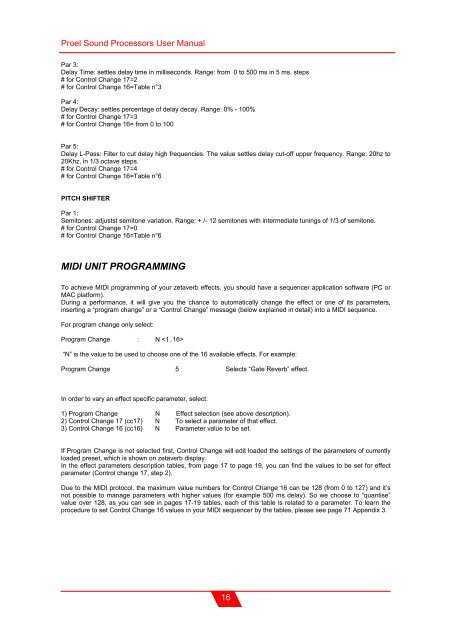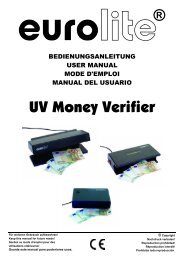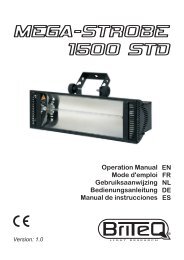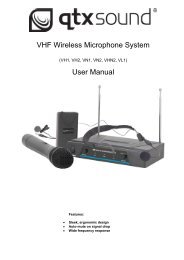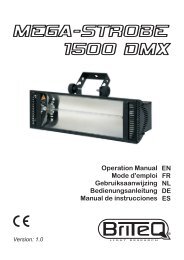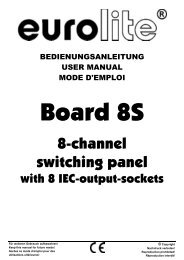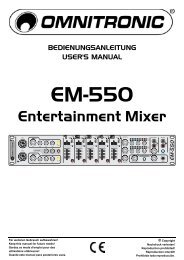Sound Processor
Sound Processor
Sound Processor
You also want an ePaper? Increase the reach of your titles
YUMPU automatically turns print PDFs into web optimized ePapers that Google loves.
Proel <strong>Sound</strong> <strong>Processor</strong>s User Manual<br />
Par 3:<br />
Delay Time: settles delay time in milliseconds. Range: from 0 to 500 ms in 5 ms. steps<br />
# for Control Change 17=2<br />
# for Control Change 16=Table n°3<br />
Par 4:<br />
Delay Decay: settles percentage of delay decay. Range: 0% - 100%<br />
# for Control Change 17=3<br />
# for Control Change 16= from 0 to 100<br />
Par 5:<br />
Delay L-Pass: Filter to cut delay high frequencies. The value settles delay cut-off upper frequency. Range: 20hz to<br />
20Khz, in 1/3 octave steps.<br />
# for Control Change 17=4<br />
# for Control Change 16=Table n°6<br />
PITCH SHIFTER<br />
Par 1:<br />
Semitones: adjustst semitone variation. Range: + /- 12 semitones with intermediate tunings of 1/3 of semitone.<br />
# for Control Change 17=0<br />
# for Control Change 16=Table n°6<br />
MIDI UNIT PROGRAMMING<br />
To achieve MIDI programming of your zetaverb effects, you should have a sequencer application software (PC or<br />
MAC platform).<br />
During a performance, it will give you the chance to automatically change the effect or one of its parameters,<br />
inserting a “program change” or a “Control Change” message (below explained in detail) into a MIDI sequence.<br />
For program change only select:<br />
Program Change : N <br />
“N” is the value to be used to choose one of the 16 available effects. For example:<br />
Program Change 5 Selects “Gate Reverb” effect.<br />
In order to vary an effect specific parameter, select:<br />
1) Program Change N Effect selection (see above description).<br />
2) Control Change 17 (cc17) N To select a parameter of that effect.<br />
3) Control Change 16 (cc16) N Parameter value to be set.<br />
If Program Change is not selected first, Control Change will edit loaded the settings of the parameters of currently<br />
loaded preset, which is shown on zetaverb display.<br />
In the effect parameters description tables, from page 17 to page 19, you can find the values to be set for effect<br />
parameter (Control change 17, step 2).<br />
Due to the MIDI protocol, the maximum value numbers for Control Change 16 can be 128 (from 0 to 127) and it’s<br />
not possible to manage parameters with higher values (for example 500 ms delay). So we choose to “quantise”<br />
value over 128, as you can see in pages 17-19 tables, each of this table is related to a parameter. To learn the<br />
procedure to set Control Change 16 values in your MIDI sequencer by the tables, please see page 71 Appendix 3.<br />
16