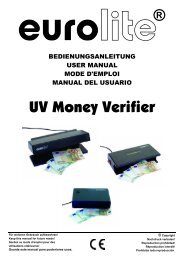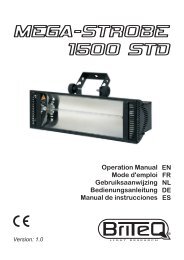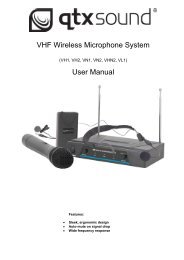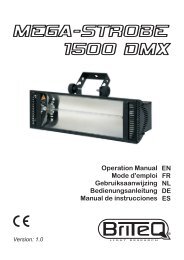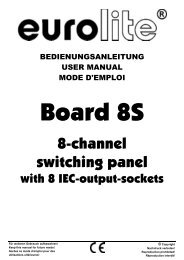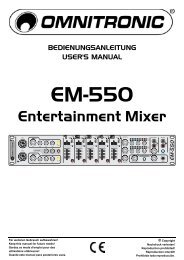Sound Processor
Sound Processor
Sound Processor
Create successful ePaper yourself
Turn your PDF publications into a flip-book with our unique Google optimized e-Paper software.
Proel <strong>Sound</strong> <strong>Processor</strong>s User Manual<br />
followed by<br />
Config mode search A<br />
Att. Notch <br />
each parameter can be edited rotating the “” encoder:<br />
Att Notch Variation function is active only inside Search feedback A&B, A, B functions.<br />
To exit from the sub-menu press the “QUIT” button.<br />
EDIT NOTCH A/B menu<br />
Through this sub-menu it’s possible to edit all manual filters, formerly selected by Utility function. If<br />
the number of manual filters is 0 (automatic notch = 12) if you try to enter in this sub-menu, the<br />
following screen will appear.<br />
Preset xx: Name preset<br />
No manual notch<br />
In case there’s just one manual filter available, by accessing to the sub-menu the screen will be<br />
similar to the following one.<br />
A Notch Manual 12<br />
A-45 F 1003 Q1/10<br />
Editable parameters for each filter are:<br />
A = Attenuation, from –45dB up to 0dB, 1dB steps<br />
F = Frequency, from 20Hz to 20kHz, 1/70 th octave steps<br />
Q = Bandwidth, 1/70, 1/20, 1/10, 1/5 th of octave.<br />
You can access the menu by selecting Edit Notch A/B item and pressing the “ENTER” button.<br />
Through the selector you can select the number of the manual filter you want to edit (the number is<br />
displayed on the right upper corner). In order to modify filter parameters press the “ENTER” button,<br />
then choose the parameter to be edited by the “” encoder (inside “” there are parameter name<br />
and value).<br />
Using VARIATION knob it’s possible to modify the selected parameter value.<br />
There are two frequency parameters: FA and FF.<br />
Selecting FA (Frequency Adjust) the frequency value changes in 1/3 rd octave steps, while selecting<br />
FF (Frequency Fine) the frequency value changes in 1/70 th octave steps, around the selected 1/3<br />
octave.<br />
So you can select coarse versus fine settings.<br />
LOAD PRESET menu<br />
Entering this menu you can select and recall one of the 4 factory preset as well as one of the 16<br />
user presets available.<br />
27