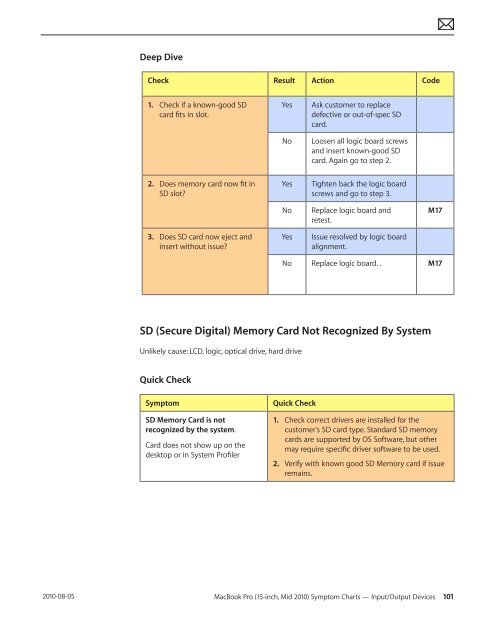Apple Technician Guide MacBook Pro (15-inch, Mid ... - tim.id.au
Apple Technician Guide MacBook Pro (15-inch, Mid ... - tim.id.au
Apple Technician Guide MacBook Pro (15-inch, Mid ... - tim.id.au
You also want an ePaper? Increase the reach of your titles
YUMPU automatically turns print PDFs into web optimized ePapers that Google loves.
2010-08-05<br />
Deep Dive<br />
Check Result Action Code<br />
1. Check if a known-good SD<br />
card fits in slot.<br />
2. Does memory card now fit in<br />
SD slot?<br />
3. Does SD card now eject and<br />
insert without issue?<br />
Yes Ask customer to replace<br />
defective or out-of-spec SD<br />
card.<br />
No Loosen all logic board screws<br />
and insert known-good SD<br />
card. Again go to step 2.<br />
Yes Tighten back the logic board<br />
screws and go to step 3.<br />
No Replace logic board and<br />
retest.<br />
Yes Issue resolved by logic board<br />
alignment.<br />
M17<br />
No Replace logic board. . M17<br />
SD (Secure Digital) Memory Card Not Recognized By System<br />
Unlikely c<strong>au</strong>se: LCD, logic, optical drive, hard drive<br />
Quick Check<br />
Symptom Quick Check<br />
SD Memory Card is not<br />
recognized by the system.<br />
Card does not show up on the<br />
desktop or in System <strong>Pro</strong>filer<br />
1. Check correct drivers are installed for the<br />
customer’s SD card type. Standard SD memory<br />
cards are supported by OS Software, but other<br />
may require specific driver software to be used.<br />
2. Verify with known good SD Memory card if issue<br />
remains.<br />
<strong>MacBook</strong> <strong>Pro</strong> (<strong>15</strong>-<strong>inch</strong>, <strong>M<strong>id</strong></strong> 2010) Symptom Charts — Input/Output Devices 101