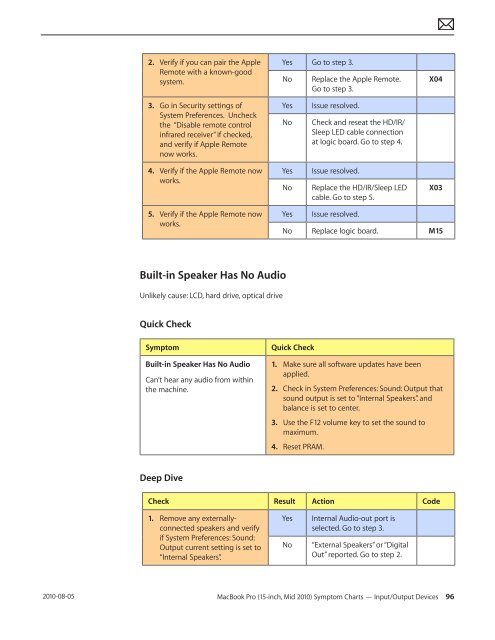Apple Technician Guide MacBook Pro (15-inch, Mid ... - tim.id.au
Apple Technician Guide MacBook Pro (15-inch, Mid ... - tim.id.au
Apple Technician Guide MacBook Pro (15-inch, Mid ... - tim.id.au
You also want an ePaper? Increase the reach of your titles
YUMPU automatically turns print PDFs into web optimized ePapers that Google loves.
2010-08-05<br />
2. Verify if you can pair the <strong>Apple</strong><br />
Remote with a known-good<br />
system.<br />
3. Go in Security settings of<br />
System Preferences. Uncheck<br />
the “Disable remote control<br />
infrared receiver” if checked,<br />
and verify if <strong>Apple</strong> Remote<br />
now works.<br />
4. Verify if the <strong>Apple</strong> Remote now<br />
works.<br />
5. Verify if the <strong>Apple</strong> Remote now<br />
works.<br />
Built-in Speaker Has No Audio<br />
Unlikely c<strong>au</strong>se: LCD, hard drive, optical drive<br />
Quick Check<br />
Symptom Quick Check<br />
Built-in Speaker Has No Audio<br />
Can’t hear any <strong>au</strong>dio from within<br />
the machine.<br />
Deep Dive<br />
Yes Go to step 3.<br />
No Replace the <strong>Apple</strong> Remote.<br />
Go to step 3.<br />
Yes Issue resolved.<br />
No Check and reseat the HD/IR/<br />
Sleep LED cable connection<br />
at logic board. Go to step 4.<br />
Yes Issue resolved.<br />
No Replace the HD/IR/Sleep LED<br />
cable. Go to step 5.<br />
Yes Issue resolved.<br />
X04<br />
X03<br />
No Replace logic board. M<strong>15</strong><br />
1. Make sure all software updates have been<br />
applied.<br />
2. Check in System Preferences: Sound: Output that<br />
sound output is set to “Internal Speakers”. and<br />
balance is set to center.<br />
3. Use the F12 volume key to set the sound to<br />
maximum.<br />
4. Reset PRAM.<br />
Check Result Action Code<br />
1. Remove any externallyconnected<br />
speakers and verify<br />
if System Preferences: Sound:<br />
Output current setting is set to<br />
“Internal Speakers”.<br />
Yes Internal Audio-out port is<br />
selected. Go to step 3.<br />
No “External Speakers” or “Digital<br />
Out” reported. Go to step 2.<br />
<strong>MacBook</strong> <strong>Pro</strong> (<strong>15</strong>-<strong>inch</strong>, <strong>M<strong>id</strong></strong> 2010) Symptom Charts — Input/Output Devices 96