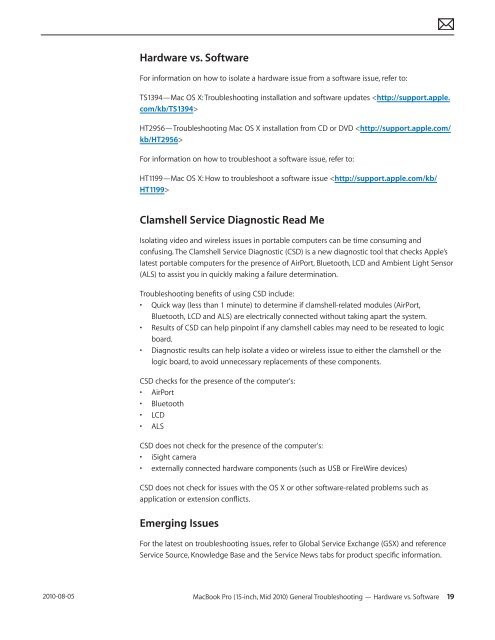Apple Technician Guide MacBook Pro (15-inch, Mid ... - tim.id.au
Apple Technician Guide MacBook Pro (15-inch, Mid ... - tim.id.au
Apple Technician Guide MacBook Pro (15-inch, Mid ... - tim.id.au
You also want an ePaper? Increase the reach of your titles
YUMPU automatically turns print PDFs into web optimized ePapers that Google loves.
2010-08-05<br />
Hardware vs. Software<br />
For information on how to isolate a hardware issue from a software issue, refer to:<br />
TS1394—Mac OS X: Troubleshooting installation and software updates <br />
HT2956—Troubleshooting Mac OS X installation from CD or DVD <br />
For information on how to troubleshoot a software issue, refer to:<br />
HT1199—Mac OS X: How to troubleshoot a software issue <br />
Clamshell Service Diagnostic Read Me<br />
Isolating v<strong>id</strong>eo and wireless issues in portable computers can be <strong>tim</strong>e consuming and<br />
confusing. The Clamshell Service Diagnostic (CSD) is a new diagnostic tool that checks <strong>Apple</strong>’s<br />
latest portable computers for the presence of AirPort, Bluetooth, LCD and Ambient Light Sensor<br />
(ALS) to assist you in quickly making a failure determination.<br />
Troubleshooting benefits of using CSD include:<br />
• Quick way (less than 1 minute) to determine if clamshell-related modules (AirPort,<br />
Bluetooth, LCD and ALS) are electrically connected without taking apart the system.<br />
• Results of CSD can help pinpoint if any clamshell cables may need to be reseated to logic<br />
board.<br />
• Diagnostic results can help isolate a v<strong>id</strong>eo or wireless issue to either the clamshell or the<br />
logic board, to avo<strong>id</strong> unnecessary replacements of these components.<br />
CSD checks for the presence of the computer’s:<br />
• AirPort<br />
• Bluetooth<br />
• LCD<br />
• ALS<br />
CSD does not check for the presence of the computer’s:<br />
• iSight camera<br />
• externally connected hardware components (such as USB or FireWire devices)<br />
CSD does not check for issues with the OS X or other software-related problems such as<br />
application or extension conflicts.<br />
Emerging Issues<br />
For the latest on troubleshooting issues, refer to Global Service Exchange (GSX) and reference<br />
Service Source, Knowledge Base and the Service News tabs for product specific information.<br />
<strong>MacBook</strong> <strong>Pro</strong> (<strong>15</strong>-<strong>inch</strong>, <strong>M<strong>id</strong></strong> 2010) General Troubleshooting — Hardware vs. Software 19