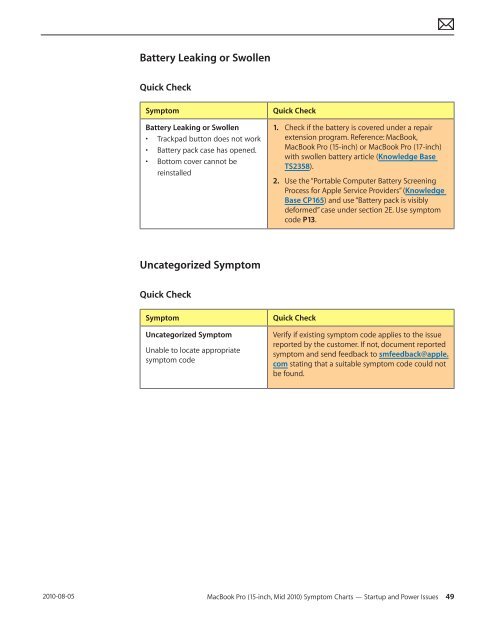Apple Technician Guide MacBook Pro (15-inch, Mid ... - tim.id.au
Apple Technician Guide MacBook Pro (15-inch, Mid ... - tim.id.au
Apple Technician Guide MacBook Pro (15-inch, Mid ... - tim.id.au
You also want an ePaper? Increase the reach of your titles
YUMPU automatically turns print PDFs into web optimized ePapers that Google loves.
2010-08-05<br />
Battery Leaking or Swollen<br />
Quick Check<br />
Symptom Quick Check<br />
Battery Leaking or Swollen<br />
• Trackpad button does not work<br />
• Battery pack case has opened.<br />
• Bottom cover cannot be<br />
reinstalled<br />
Uncategorized Symptom<br />
Quick Check<br />
Symptom Quick Check<br />
Uncategorized Symptom<br />
Unable to locate appropriate<br />
symptom code<br />
1. Check if the battery is covered under a repair<br />
extension program. Reference: <strong>MacBook</strong>,<br />
<strong>MacBook</strong> <strong>Pro</strong> (<strong>15</strong>-<strong>inch</strong>) or <strong>MacBook</strong> <strong>Pro</strong> (17-<strong>inch</strong>)<br />
with swollen battery article (Knowledge Base<br />
TS2358).<br />
2. Use the “Portable Computer Battery Screening<br />
<strong>Pro</strong>cess for <strong>Apple</strong> Service <strong>Pro</strong>v<strong>id</strong>ers” (Knowledge<br />
Base CP165) and use “Battery pack is visibly<br />
deformed” case under section 2E. Use symptom<br />
code P13.<br />
Verify if existing symptom code applies to the issue<br />
reported by the customer. If not, document reported<br />
symptom and send feedback to smfeedback@apple.<br />
com stating that a suitable symptom code could not<br />
be found.<br />
<strong>MacBook</strong> <strong>Pro</strong> (<strong>15</strong>-<strong>inch</strong>, <strong>M<strong>id</strong></strong> 2010) Symptom Charts — Startup and Power Issues 49