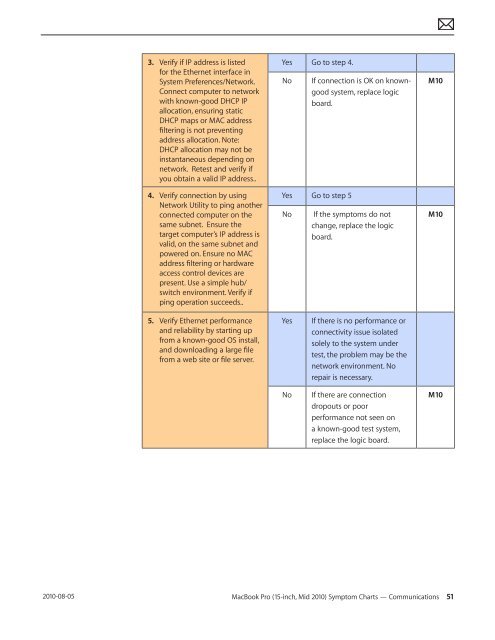Apple Technician Guide MacBook Pro (15-inch, Mid ... - tim.id.au
Apple Technician Guide MacBook Pro (15-inch, Mid ... - tim.id.au
Apple Technician Guide MacBook Pro (15-inch, Mid ... - tim.id.au
Create successful ePaper yourself
Turn your PDF publications into a flip-book with our unique Google optimized e-Paper software.
2010-08-05<br />
3. Verify if IP address is listed<br />
for the Ethernet interface in<br />
System Preferences/Network.<br />
Connect computer to network<br />
with known-good DHCP IP<br />
allocation, ensuring static<br />
DHCP maps or MAC address<br />
filtering is not preventing<br />
address allocation. Note:<br />
DHCP allocation may not be<br />
instantaneous depending on<br />
network. Retest and verify if<br />
you obtain a val<strong>id</strong> IP address..<br />
4. Verify connection by using<br />
Network Utility to ping another<br />
connected computer on the<br />
same subnet. Ensure the<br />
target computer’s IP address is<br />
val<strong>id</strong>, on the same subnet and<br />
powered on. Ensure no MAC<br />
address filtering or hardware<br />
access control devices are<br />
present. Use a simple hub/<br />
switch environment. Verify if<br />
ping operation succeeds..<br />
5. Verify Ethernet performance<br />
and reliability by starting up<br />
from a known-good OS install,<br />
and downloading a large file<br />
from a web site or file server.<br />
Yes Go to step 4.<br />
No If connection is OK on knowngood<br />
system, replace logic<br />
board.<br />
Yes Go to step 5<br />
No If the symptoms do not<br />
change, replace the logic<br />
board.<br />
Yes If there is no performance or<br />
connectivity issue isolated<br />
solely to the system under<br />
test, the problem may be the<br />
network environment. No<br />
repair is necessary.<br />
No If there are connection<br />
dropouts or poor<br />
performance not seen on<br />
a known-good test system,<br />
replace the logic board.<br />
M10<br />
M10<br />
M10<br />
<strong>MacBook</strong> <strong>Pro</strong> (<strong>15</strong>-<strong>inch</strong>, <strong>M<strong>id</strong></strong> 2010) Symptom Charts — Communications 51