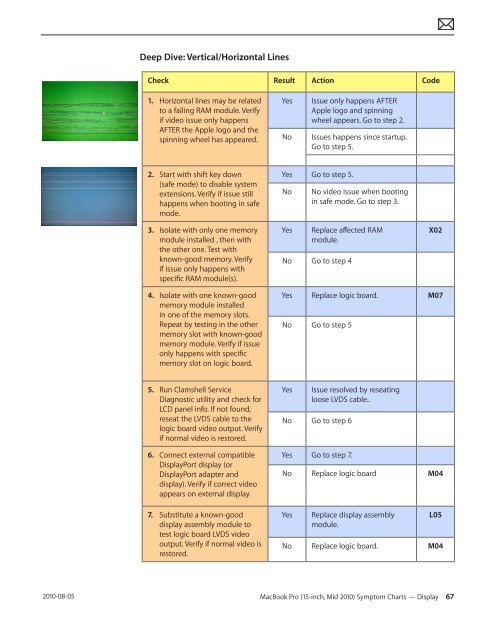Apple Technician Guide MacBook Pro (15-inch, Mid ... - tim.id.au
Apple Technician Guide MacBook Pro (15-inch, Mid ... - tim.id.au
Apple Technician Guide MacBook Pro (15-inch, Mid ... - tim.id.au
Create successful ePaper yourself
Turn your PDF publications into a flip-book with our unique Google optimized e-Paper software.
2010-08-05<br />
Deep Dive: Vertical/Horizontal Lines<br />
Check Result Action Code<br />
1. Horizontal lines may be related<br />
to a failing RAM module. Verify<br />
if v<strong>id</strong>eo issue only happens<br />
AFTER the <strong>Apple</strong> logo and the<br />
spinning wheel has appeared.<br />
2. Start with shift key down<br />
(safe mode) to disable system<br />
extensions. Verify if issue still<br />
happens when booting in safe<br />
mode.<br />
3. Isolate with only one memory<br />
module installed , then with<br />
the other one. Test with<br />
known-good memory. Verify<br />
if issue only happens with<br />
specific RAM module(s).<br />
4. Isolate with one known-good<br />
memory module installed<br />
in one of the memory slots.<br />
Repeat by testing in the other<br />
memory slot with known-good<br />
memory module. Verify if issue<br />
only happens with specific<br />
memory slot on logic board.<br />
5. Run Clamshell Service<br />
Diagnostic utility and check for<br />
LCD panel info. If not found,<br />
reseat the LVDS cable to the<br />
logic board v<strong>id</strong>eo output. Verify<br />
if normal v<strong>id</strong>eo is restored.<br />
6. Connect external compatible<br />
DisplayPort display (or<br />
DisplayPort adapter and<br />
display). Verify if correct v<strong>id</strong>eo<br />
appears on external display.<br />
7. Substitute a known-good<br />
display assembly module to<br />
test logic board LVDS v<strong>id</strong>eo<br />
output. Verify if normal v<strong>id</strong>eo is<br />
restored.<br />
Yes Issue only happens AFTER<br />
<strong>Apple</strong> logo and spinning<br />
wheel appears. Go to step 2.<br />
No Issues happens since startup.<br />
Go to step 5.<br />
Yes Go to step 5.<br />
No No v<strong>id</strong>eo issue when booting<br />
in safe mode. Go to step 3.<br />
Yes Replace affected RAM<br />
module.<br />
No Go to step 4<br />
X02<br />
Yes Replace logic board. M07<br />
No Go to step 5<br />
Yes Issue resolved by reseating<br />
loose LVDS cable..<br />
No Go to step 6<br />
Yes Go to step 7.<br />
No Replace logic board M04<br />
Yes Replace display assembly<br />
module.<br />
L05<br />
No Replace logic board. M04<br />
<strong>MacBook</strong> <strong>Pro</strong> (<strong>15</strong>-<strong>inch</strong>, <strong>M<strong>id</strong></strong> 2010) Symptom Charts — Display 67