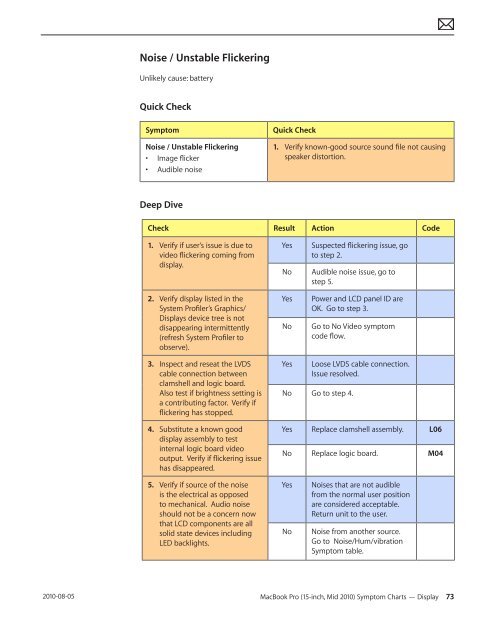Apple Technician Guide MacBook Pro (15-inch, Mid ... - tim.id.au
Apple Technician Guide MacBook Pro (15-inch, Mid ... - tim.id.au
Apple Technician Guide MacBook Pro (15-inch, Mid ... - tim.id.au
You also want an ePaper? Increase the reach of your titles
YUMPU automatically turns print PDFs into web optimized ePapers that Google loves.
2010-08-05<br />
Noise / Unstable Flickering<br />
Unlikely c<strong>au</strong>se: battery<br />
Quick Check<br />
Symptom Quick Check<br />
Noise / Unstable Flickering<br />
• Image flicker<br />
• Audible noise<br />
Deep Dive<br />
1. Verify known-good source sound file not c<strong>au</strong>sing<br />
speaker distortion.<br />
Check Result Action Code<br />
1. Verify if user’s issue is due to<br />
v<strong>id</strong>eo flickering coming from<br />
display.<br />
2. Verify display listed in the<br />
System <strong>Pro</strong>filer’s Graphics/<br />
Displays device tree is not<br />
disappearing intermittently<br />
(refresh System <strong>Pro</strong>filer to<br />
observe).<br />
3. Inspect and reseat the LVDS<br />
cable connection between<br />
clamshell and logic board.<br />
Also test if brightness setting is<br />
a contributing factor. Verify if<br />
flickering has stopped.<br />
4. Substitute a known good<br />
display assembly to test<br />
internal logic board v<strong>id</strong>eo<br />
output. Verify if flickering issue<br />
has disappeared.<br />
5. Verify if source of the noise<br />
is the electrical as opposed<br />
to mechanical. Audio noise<br />
should not be a concern now<br />
that LCD components are all<br />
sol<strong>id</strong> state devices including<br />
LED backlights.<br />
Yes Suspected flickering issue, go<br />
to step 2.<br />
No Audible noise issue, go to<br />
step 5.<br />
Yes Power and LCD panel ID are<br />
OK. Go to step 3.<br />
No Go to No V<strong>id</strong>eo symptom<br />
code flow.<br />
Yes Loose LVDS cable connection.<br />
Issue resolved.<br />
No Go to step 4.<br />
Yes Replace clamshell assembly. L06<br />
No Replace logic board. M04<br />
Yes Noises that are not <strong>au</strong>dible<br />
from the normal user position<br />
are cons<strong>id</strong>ered acceptable.<br />
Return unit to the user.<br />
No Noise from another source.<br />
Go to Noise/Hum/vibration<br />
Symptom table.<br />
<strong>MacBook</strong> <strong>Pro</strong> (<strong>15</strong>-<strong>inch</strong>, <strong>M<strong>id</strong></strong> 2010) Symptom Charts — Display 73