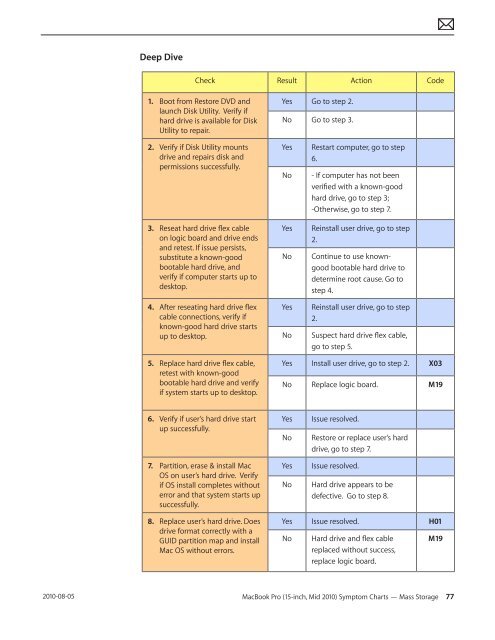Apple Technician Guide MacBook Pro (15-inch, Mid ... - tim.id.au
Apple Technician Guide MacBook Pro (15-inch, Mid ... - tim.id.au
Apple Technician Guide MacBook Pro (15-inch, Mid ... - tim.id.au
Create successful ePaper yourself
Turn your PDF publications into a flip-book with our unique Google optimized e-Paper software.
2010-08-05<br />
Deep Dive<br />
Check Result Action Code<br />
1. Boot from Restore DVD and<br />
l<strong>au</strong>nch Disk Utility. Verify if<br />
hard drive is available for Disk<br />
Utility to repair.<br />
2. Verify if Disk Utility mounts<br />
drive and repairs disk and<br />
permissions successfully.<br />
3. Reseat hard drive flex cable<br />
on logic board and drive ends<br />
and retest. If issue persists,<br />
substitute a known-good<br />
bootable hard drive, and<br />
verify if computer starts up to<br />
desktop.<br />
4. After reseating hard drive flex<br />
cable connections, verify if<br />
known-good hard drive starts<br />
up to desktop.<br />
5. Replace hard drive flex cable,<br />
retest with known-good<br />
bootable hard drive and verify<br />
if system starts up to desktop.<br />
6. Verify if user’s hard drive start<br />
up successfully.<br />
7. Partition, erase & install Mac<br />
OS on user’s hard drive. Verify<br />
if OS install completes without<br />
error and that system starts up<br />
successfully.<br />
8. Replace user’s hard drive. Does<br />
drive format correctly with a<br />
GUID partition map and install<br />
Mac OS without errors.<br />
Yes Go to step 2.<br />
No Go to step 3.<br />
Yes Restart computer, go to step<br />
6.<br />
No - If computer has not been<br />
verified with a known-good<br />
hard drive, go to step 3;<br />
-Otherwise, go to step 7.<br />
Yes Reinstall user drive, go to step<br />
2.<br />
No Continue to use knowngood<br />
bootable hard drive to<br />
determine root c<strong>au</strong>se. Go to<br />
step 4.<br />
Yes Reinstall user drive, go to step<br />
2.<br />
No Suspect hard drive flex cable,<br />
go to step 5.<br />
Yes Install user drive, go to step 2. X03<br />
No Replace logic board. M19<br />
Yes Issue resolved.<br />
No Restore or replace user’s hard<br />
drive, go to step 7.<br />
Yes Issue resolved.<br />
No Hard drive appears to be<br />
defective. Go to step 8.<br />
Yes Issue resolved. H01<br />
No Hard drive and flex cable<br />
replaced without success,<br />
replace logic board.<br />
M19<br />
<strong>MacBook</strong> <strong>Pro</strong> (<strong>15</strong>-<strong>inch</strong>, <strong>M<strong>id</strong></strong> 2010) Symptom Charts — Mass Storage 77