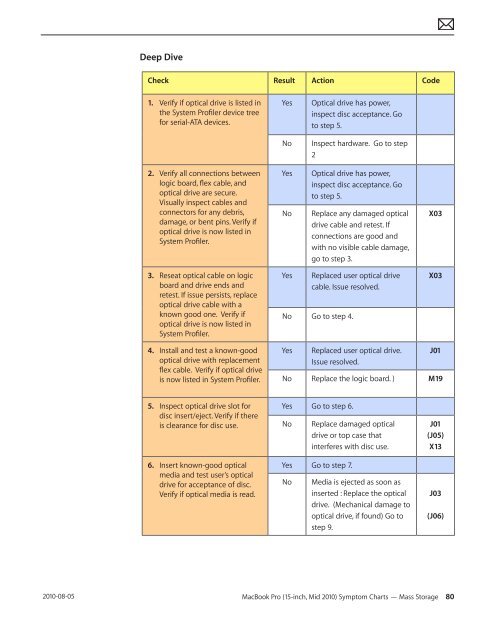Apple Technician Guide MacBook Pro (15-inch, Mid ... - tim.id.au
Apple Technician Guide MacBook Pro (15-inch, Mid ... - tim.id.au
Apple Technician Guide MacBook Pro (15-inch, Mid ... - tim.id.au
You also want an ePaper? Increase the reach of your titles
YUMPU automatically turns print PDFs into web optimized ePapers that Google loves.
2010-08-05<br />
Deep Dive<br />
Check Result Action Code<br />
1. Verify if optical drive is listed in<br />
the System <strong>Pro</strong>filer device tree<br />
for serial-ATA devices.<br />
2. Verify all connections between<br />
logic board, flex cable, and<br />
optical drive are secure.<br />
Visually inspect cables and<br />
connectors for any debris,<br />
damage, or bent pins. Verify if<br />
optical drive is now listed in<br />
System <strong>Pro</strong>filer.<br />
3. Reseat optical cable on logic<br />
board and drive ends and<br />
retest. If issue persists, replace<br />
optical drive cable with a<br />
known good one. Verify if<br />
optical drive is now listed in<br />
System <strong>Pro</strong>filer.<br />
4. Install and test a known-good<br />
optical drive with replacement<br />
flex cable. Verify if optical drive<br />
is now listed in System <strong>Pro</strong>filer.<br />
5. Inspect optical drive slot for<br />
disc insert/eject. Verify if there<br />
is clearance for disc use.<br />
6. Insert known-good optical<br />
media and test user’s optical<br />
drive for acceptance of disc.<br />
Verify if optical media is read.<br />
Yes Optical drive has power,<br />
inspect disc acceptance. Go<br />
to step 5.<br />
No Inspect hardware. Go to step<br />
2<br />
Yes Optical drive has power,<br />
inspect disc acceptance. Go<br />
to step 5.<br />
No Replace any damaged optical<br />
drive cable and retest. If<br />
connections are good and<br />
with no visible cable damage,<br />
go to step 3.<br />
Yes Replaced user optical drive<br />
cable. Issue resolved.<br />
No Go to step 4.<br />
Yes Replaced user optical drive.<br />
Issue resolved.<br />
X03<br />
X03<br />
J01<br />
No Replace the logic board. ) M19<br />
Yes Go to step 6.<br />
No Replace damaged optical<br />
drive or top case that<br />
interferes with disc use.<br />
Yes Go to step 7.<br />
No Media is ejected as soon as<br />
inserted : Replace the optical<br />
drive. (Mechanical damage to<br />
optical drive, if found) Go to<br />
step 9.<br />
J01<br />
(J05)<br />
X13<br />
J03<br />
(J06)<br />
<strong>MacBook</strong> <strong>Pro</strong> (<strong>15</strong>-<strong>inch</strong>, <strong>M<strong>id</strong></strong> 2010) Symptom Charts — Mass Storage 80