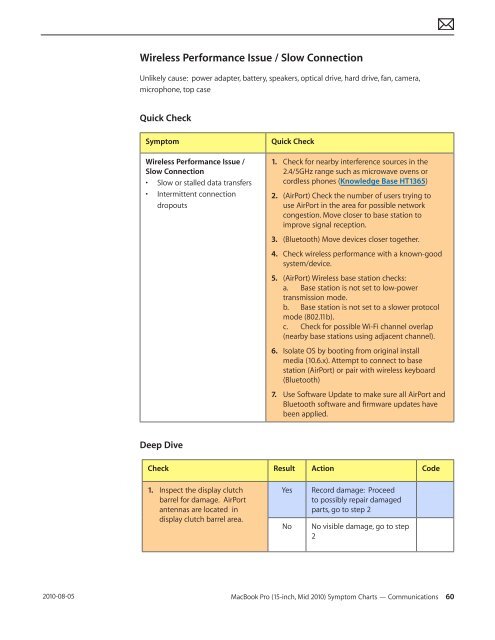Apple Technician Guide MacBook Pro (15-inch, Mid ... - tim.id.au
Apple Technician Guide MacBook Pro (15-inch, Mid ... - tim.id.au
Apple Technician Guide MacBook Pro (15-inch, Mid ... - tim.id.au
Create successful ePaper yourself
Turn your PDF publications into a flip-book with our unique Google optimized e-Paper software.
2010-08-05<br />
Wireless Performance Issue / Slow Connection<br />
Unlikely c<strong>au</strong>se: power adapter, battery, speakers, optical drive, hard drive, fan, camera,<br />
microphone, top case<br />
Quick Check<br />
Symptom Quick Check<br />
Wireless Performance Issue /<br />
Slow Connection<br />
• Slow or stalled data transfers<br />
• Intermittent connection<br />
dropouts<br />
Deep Dive<br />
1. Check for nearby interference sources in the<br />
2.4/5GHz range such as microwave ovens or<br />
cordless phones (Knowledge Base HT1365)<br />
2. (AirPort) Check the number of users trying to<br />
use AirPort in the area for possible network<br />
congestion. Move closer to base station to<br />
improve signal reception.<br />
3. (Bluetooth) Move devices closer together.<br />
4. Check wireless performance with a known-good<br />
system/device.<br />
5. (AirPort) Wireless base station checks:<br />
a. Base station is not set to low-power<br />
transmission mode.<br />
b. Base station is not set to a slower protocol<br />
mode (802.11b).<br />
c. Check for possible Wi-Fi channel overlap<br />
(nearby base stations using adjacent channel).<br />
6. Isolate OS by booting from original install<br />
media (10.6.x). Attempt to connect to base<br />
station (AirPort) or pair with wireless keyboard<br />
(Bluetooth)<br />
7. Use Software Update to make sure all AirPort and<br />
Bluetooth software and firmware updates have<br />
been applied.<br />
Check Result Action Code<br />
1. Inspect the display clutch<br />
barrel for damage. AirPort<br />
antennas are located in<br />
display clutch barrel area.<br />
Yes Record damage: <strong>Pro</strong>ceed<br />
to possibly repair damaged<br />
parts, go to step 2<br />
No No visible damage, go to step<br />
2<br />
<strong>MacBook</strong> <strong>Pro</strong> (<strong>15</strong>-<strong>inch</strong>, <strong>M<strong>id</strong></strong> 2010) Symptom Charts — Communications 60