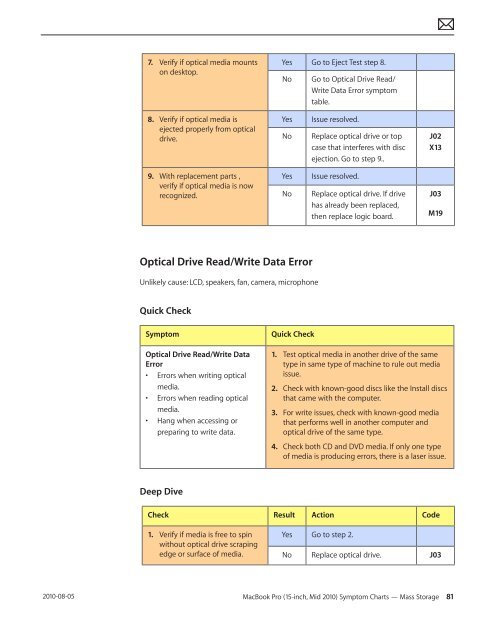Apple Technician Guide MacBook Pro (15-inch, Mid ... - tim.id.au
Apple Technician Guide MacBook Pro (15-inch, Mid ... - tim.id.au
Apple Technician Guide MacBook Pro (15-inch, Mid ... - tim.id.au
Create successful ePaper yourself
Turn your PDF publications into a flip-book with our unique Google optimized e-Paper software.
2010-08-05<br />
7. Verify if optical media mounts<br />
on desktop.<br />
8. Verify if optical media is<br />
ejected properly from optical<br />
drive.<br />
9. With replacement parts ,<br />
verify if optical media is now<br />
recognized.<br />
Optical Drive Read/Write Data Error<br />
Unlikely c<strong>au</strong>se: LCD, speakers, fan, camera, microphone<br />
Quick Check<br />
Symptom Quick Check<br />
Optical Drive Read/Write Data<br />
Error<br />
• Errors when writing optical<br />
media.<br />
• Errors when reading optical<br />
media.<br />
• Hang when accessing or<br />
preparing to write data.<br />
Deep Dive<br />
Yes Go to Eject Test step 8.<br />
No Go to Optical Drive Read/<br />
Write Data Error symptom<br />
table.<br />
Yes Issue resolved.<br />
No Replace optical drive or top<br />
case that interferes with disc<br />
ejection. Go to step 9..<br />
Yes Issue resolved.<br />
No Replace optical drive. If drive<br />
has already been replaced,<br />
then replace logic board.<br />
J02<br />
X13<br />
J03<br />
M19<br />
1. Test optical media in another drive of the same<br />
type in same type of machine to rule out media<br />
issue.<br />
2. Check with known-good discs like the Install discs<br />
that came with the computer.<br />
3. For write issues, check with known-good media<br />
that performs well in another computer and<br />
optical drive of the same type.<br />
4. Check both CD and DVD media. If only one type<br />
of media is producing errors, there is a laser issue.<br />
Check Result Action Code<br />
1. Verify if media is free to spin<br />
without optical drive scraping<br />
edge or surface of media.<br />
Yes Go to step 2.<br />
No Replace optical drive. J03<br />
<strong>MacBook</strong> <strong>Pro</strong> (<strong>15</strong>-<strong>inch</strong>, <strong>M<strong>id</strong></strong> 2010) Symptom Charts — Mass Storage 81