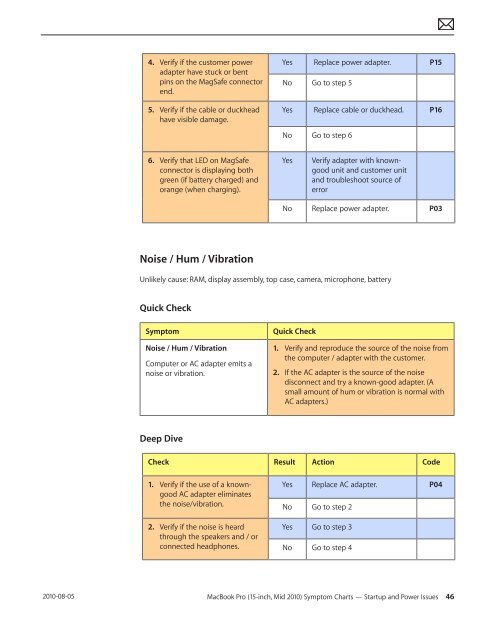Apple Technician Guide MacBook Pro (15-inch, Mid ... - tim.id.au
Apple Technician Guide MacBook Pro (15-inch, Mid ... - tim.id.au
Apple Technician Guide MacBook Pro (15-inch, Mid ... - tim.id.au
Create successful ePaper yourself
Turn your PDF publications into a flip-book with our unique Google optimized e-Paper software.
2010-08-05<br />
4. Verify if the customer power<br />
adapter have stuck or bent<br />
pins on the MagSafe connector<br />
end.<br />
5. Verify if the cable or duckhead<br />
have visible damage.<br />
6. Verify that LED on MagSafe<br />
connector is displaying both<br />
green (if battery charged) and<br />
orange (when charging).<br />
Noise / Hum / Vibration<br />
Yes Replace power adapter. P<strong>15</strong><br />
No Go to step 5<br />
Yes Replace cable or duckhead. P16<br />
No Go to step 6<br />
Yes Verify adapter with knowngood<br />
unit and customer unit<br />
and troubleshoot source of<br />
error<br />
No Replace power adapter. P03<br />
Unlikely c<strong>au</strong>se: RAM, display assembly, top case, camera, microphone, battery<br />
Quick Check<br />
Symptom Quick Check<br />
Noise / Hum / Vibration<br />
Computer or AC adapter emits a<br />
noise or vibration.<br />
Deep Dive<br />
1. Verify and reproduce the source of the noise from<br />
the computer / adapter with the customer.<br />
2. If the AC adapter is the source of the noise<br />
disconnect and try a known-good adapter. (A<br />
small amount of hum or vibration is normal with<br />
AC adapters.)<br />
Check Result Action Code<br />
1. Verify if the use of a knowngood<br />
AC adapter eliminates<br />
the noise/vibration.<br />
2. Verify if the noise is heard<br />
through the speakers and / or<br />
connected headphones.<br />
Yes Replace AC adapter. P04<br />
No Go to step 2<br />
Yes Go to step 3<br />
No Go to step 4<br />
<strong>MacBook</strong> <strong>Pro</strong> (<strong>15</strong>-<strong>inch</strong>, <strong>M<strong>id</strong></strong> 2010) Symptom Charts — Startup and Power Issues 46