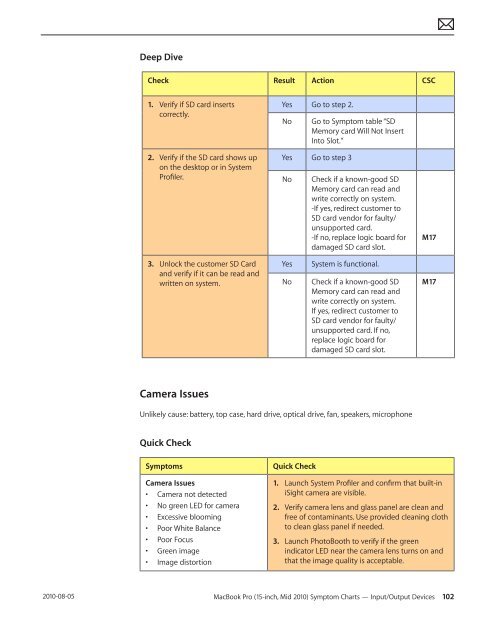Apple Technician Guide MacBook Pro (15-inch, Mid ... - tim.id.au
Apple Technician Guide MacBook Pro (15-inch, Mid ... - tim.id.au
Apple Technician Guide MacBook Pro (15-inch, Mid ... - tim.id.au
Create successful ePaper yourself
Turn your PDF publications into a flip-book with our unique Google optimized e-Paper software.
2010-08-05<br />
Deep Dive<br />
Check Result Action CSC<br />
1. Verify if SD card inserts<br />
correctly.<br />
2. Verify if the SD card shows up<br />
on the desktop or in System<br />
<strong>Pro</strong>filer.<br />
3. Unlock the customer SD Card<br />
and verify if it can be read and<br />
written on system.<br />
Camera Issues<br />
Yes Go to step 2.<br />
No Go to Symptom table “SD<br />
Memory card Will Not Insert<br />
Into Slot.”<br />
Yes Go to step 3<br />
No Check if a known-good SD<br />
Memory card can read and<br />
write correctly on system.<br />
-If yes, redirect customer to<br />
SD card vendor for f<strong>au</strong>lty/<br />
unsupported card.<br />
-If no, replace logic board for<br />
damaged SD card slot.<br />
Yes System is functional.<br />
No Check if a known-good SD<br />
Memory card can read and<br />
write correctly on system.<br />
If yes, redirect customer to<br />
SD card vendor for f<strong>au</strong>lty/<br />
unsupported card. If no,<br />
replace logic board for<br />
damaged SD card slot.<br />
Unlikely c<strong>au</strong>se: battery, top case, hard drive, optical drive, fan, speakers, microphone<br />
Quick Check<br />
Symptoms Quick Check<br />
Camera Issues<br />
• Camera not detected<br />
• No green LED for camera<br />
• Excessive blooming<br />
• Poor White Balance<br />
• Poor Focus<br />
• Green image<br />
• Image distortion<br />
M17<br />
M17<br />
1. L<strong>au</strong>nch System <strong>Pro</strong>filer and confirm that built-in<br />
iSight camera are visible.<br />
2. Verify camera lens and glass panel are clean and<br />
free of contaminants. Use prov<strong>id</strong>ed cleaning cloth<br />
to clean glass panel if needed.<br />
3. L<strong>au</strong>nch PhotoBooth to verify if the green<br />
indicator LED near the camera lens turns on and<br />
that the image quality is acceptable.<br />
<strong>MacBook</strong> <strong>Pro</strong> (<strong>15</strong>-<strong>inch</strong>, <strong>M<strong>id</strong></strong> 2010) Symptom Charts — Input/Output Devices 102