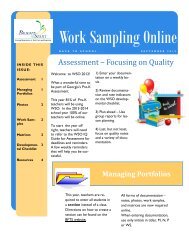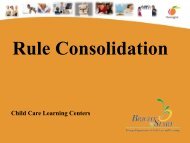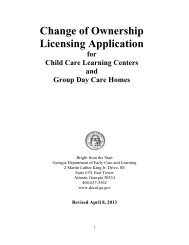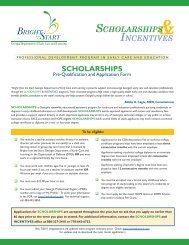- Page 2 and 3:
Copyright 2007 Bright from the Star
- Page 5:
Contents Acknowledgements..........
- Page 8 and 9:
v • • • • based on high qua
- Page 10 and 11:
v Learning Tips Throughout the Acti
- Page 12 and 13:
Gain control of head and body as th
- Page 14 and 15:
The Toy on the Hill Stack some firm
- Page 16 and 17:
Gain control of hands and fingers a
- Page 18 and 19:
Busy Fingers Make your own “crib
- Page 20 and 21:
10 Begin to help with feeding as th
- Page 22 and 23:
1 Just a Spoonful To help your infa
- Page 24 and 25:
1 Respond to verbal or physical sig
- Page 26 and 27:
1 Yucky Shoe! (for a younger infant
- Page 28 and 29:
18 Show attachment toward significa
- Page 30 and 31:
20 Where Did She Go? Place an infan
- Page 32 and 33:
22 Show awareness of other children
- Page 34 and 35:
24 Baby Drums When another child is
- Page 36 and 37:
26 Show beginning sense of self as
- Page 38 and 39:
28 Calendar of Pride! A Calendar of
- Page 41 and 42:
Standards: • Learning approaches
- Page 43 and 44:
Learning approaches for development
- Page 45:
Choose toys or find safe household
- Page 48 and 49:
38 Understands spoken words (recept
- Page 50 and 51:
40 Music to Follow Along Put on one
- Page 52 and 53:
42 Use motions and gestures to begi
- Page 54 and 55:
44 M K O II I T D N II S O N Playin
- Page 56 and 57:
46 Tips about Bilingual Development
- Page 58 and 59:
48 Foundations for reading Puppet S
- Page 60 and 61:
50 This Book is About . . . Choose
- Page 62 and 63:
52 Explore objects with different s
- Page 64 and 65:
54 Shapes and Sizes Give your infan
- Page 66 and 67: 56 Foundations for science Actively
- Page 68 and 69: 58 Awesome Outdoors Take your infan
- Page 70 and 71: 60 0 Infants Begin to recognize sig
- Page 72 and 73: 62 Just Like Home Use these strateg
- Page 74 and 75: 64 Gross motor skills Begin to cont
- Page 76 and 77: 66 Stocking Ball Basketball Make
- Page 78 and 79: 68 Control hands and fingers as the
- Page 80 and 81: 70 Grocery Helper When you go to th
- Page 82 and 83: 72 Help with feeding as they: •
- Page 84 and 85: 74 Dressing Up Create a box for you
- Page 86 and 87: 76 Your toddler may have a small an
- Page 88 and 89: 78 Health and safety skills Stop th
- Page 90 and 91: 80 Model safety rules and state the
- Page 92 and 93: 82 Build relationships with adults
- Page 94 and 95: 84 Little Ducklings Save a few slic
- Page 96 and 97: 86 Begin to relate to other childre
- Page 98 and 99: 88 A Drop in the Bucket When your c
- Page 100 and 101: 90 One year olds have short attenti
- Page 102 and 103: 92 Self-awareness Mirror Magic Sit
- Page 104 and 105: 94 Let your one year old begin to m
- Page 106 and 107: 96 Self-control Mad Molly Make a si
- Page 108 and 109: 98 Your toddler has strong feelings
- Page 110 and 111: 100 Self-expression Outdoor Art Act
- Page 112 and 113: 102 Display your child’s artwork
- Page 114 and 115: 104 Begin to show curiosity in the
- Page 118 and 119: 108
- Page 120 and 121: 110 Respond to spoken words as they
- Page 122 and 123: 112 Get Ready to Go Teach your chil
- Page 124 and 125: 114 Begin to express self freely an
- Page 126 and 127: 116 Yes or No? Meals are good times
- Page 128 and 129: 118 Tips About Bilingual Developmen
- Page 130 and 131: 120 Foundations for reading Activit
- Page 132 and 133: 122 Read to your child every day. S
- Page 134 and 135: 124 Foundations for writing Activit
- Page 136 and 137: 126
- Page 138 and 139: 128 Explore basic shapes as they:
- Page 140 and 141: 130 Foundations for math Activities
- Page 142 and 143: 132 Matching Caps Gather a few caps
- Page 144 and 145: 134 Actively explore the environmen
- Page 146 and 147: 136 Where is Enzo’s Nose? Sit wit
- Page 148 and 149: 138 Give your one year old opportun
- Page 150 and 151: 140 SAFE WITH ME Foundations for so
- Page 152 and 153: 142 Children’s first relationship
- Page 154 and 155: 144 Control body movements as they:
- Page 156 and 157: 146 Fitness Fun On a day when the w
- Page 158 and 159: 148 Control hands and fingers as th
- Page 160 and 161: 150 Pat-a-Cake, Cut-a-Cake Add safe
- Page 162 and 163: 152 Feed themselves as they: •
- Page 164 and 165: 154 Potty Training Read a book such
- Page 166 and 167:
156 Pay attention to safety instruc
- Page 168 and 169:
158 Name That Food! While shopping
- Page 170 and 171:
160
- Page 172 and 173:
162 Build relationships with adults
- Page 174 and 175:
164 Can-Do List! Observe your child
- Page 176 and 177:
166 Children develop a positive sel
- Page 178 and 179:
168 Personal relationships with chi
- Page 180 and 181:
170 Friendship Fort When your child
- Page 182 and 183:
172 hand eyes nose foot Self-awaren
- Page 184 and 185:
174 Let your two year old begin to
- Page 186 and 187:
176 Self-control Our Daily Plan Hel
- Page 188 and 189:
178 Shh! is for the Library Plan a
- Page 190 and 191:
180 Express themselves creatively t
- Page 192 and 193:
182 Little Drummer Help your child
- Page 194 and 195:
184 Show curiosity in learning new
- Page 196 and 197:
186 Gooey Fingers Provide your chil
- Page 198 and 199:
188
- Page 200 and 201:
190 Respond to spoken words as they
- Page 202 and 203:
192 PB&J Invite your child to help
- Page 204 and 205:
194 Communicate without words, usin
- Page 206 and 207:
196 Expresses thoughts with sounds,
- Page 208 and 209:
198 Strolling Stories Take your chi
- Page 210 and 211:
200 Begin to follow what happens in
- Page 212 and 213:
202 Foundations for reading Activit
- Page 214 and 215:
204 ten little toes ten little fing
- Page 216 and 217:
206 Foundations for writing Activit
- Page 218 and 219:
208 Sand Writing Fill a dishpan or
- Page 220 and 221:
210 Begin to identify basic shapes
- Page 222 and 223:
212 Foundations for math Activities
- Page 224 and 225:
214 Cereal Shake You will need two
- Page 226 and 227:
216 Look at pictures in a book such
- Page 228 and 229:
218 Foundations for science Activit
- Page 230 and 231:
220 Bunches of Bandaids Use one of
- Page 232 and 233:
222 Recognize family roles and pers
- Page 234 and 235:
224 A Special Friend Help your chil
- Page 236 and 237:
226 Around the Town Sit on the floo
- Page 238 and 239:
228 Control body movements as they:
- Page 240 and 241:
230 Jumping Hula Hoops Place a hula
- Page 242 and 243:
232 Control hands and fingers as th
- Page 244 and 245:
234 Cook’s Helper Find several ki
- Page 246 and 247:
236 Stickers are appealing to many
- Page 248 and 249:
238 Self-help skills The Dish Ran A
- Page 250 and 251:
240 Encourage your child to dress a
- Page 252 and 253:
242 Health and safety skills Activi
- Page 254 and 255:
244 Call ahead and arrange to visit
- Page 256 and 257:
246 Build relationships with adults
- Page 258 and 259:
248 Soothing Salve Keep a plastic b
- Page 260 and 261:
250 Personal relationships with pee
- Page 262 and 263:
252 Look for opportunities to make
- Page 264 and 265:
254 Self-awareness Things I Like Ac
- Page 266 and 267:
256 Regulate own emotions and behav
- Page 268 and 269:
258 Grandma Rules! Talk about the d
- Page 270 and 271:
260 Self-expression Paint Projects
- Page 272 and 273:
262 Encourage your child to express
- Page 274 and 275:
264 Show curiosity in learning new
- Page 276 and 277:
266 Family Helper Identify one simp
- Page 278 and 279:
268
- Page 280 and 281:
270 3Three year olds Respond to spo
- Page 282 and 283:
272 Hidden Treasure Hide a few stuf
- Page 284 and 285:
274 3Three year olds Communicate wi
- Page 286 and 287:
276 Expresses thoughts with sounds,
- Page 288 and 289:
278 Children learn language by hear
- Page 290 and 291:
280 Build print awareness as they:
- Page 292 and 293:
282 When Mommy and Coretta Took a W
- Page 294 and 295:
284 Scribble as they: • • •
- Page 296 and 297:
286 Refrigerator Gallery Pick out a
- Page 298 and 299:
288
- Page 300 and 301:
290 Identify basic shapes as they:
- Page 302 and 303:
292 Foundations for math The Shape
- Page 304 and 305:
294 Going Fishing Using five index
- Page 306 and 307:
296 Red, Blue, and Yellow, Too! Get
- Page 308 and 309:
298 Foundations for science Activit
- Page 310 and 311:
300 Baking Banana Bread Cooking act
- Page 312 and 313:
302 Foundations for social studies
- Page 314 and 315:
304 Help your young child feel like
- Page 316 and 317:
306 Approaches to Learning A House
- Page 318 and 319:
308 Paddington at the Seashore by M
- Page 320:
310