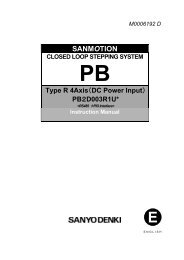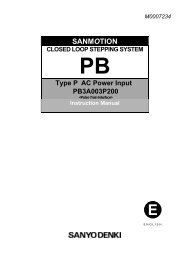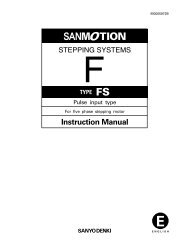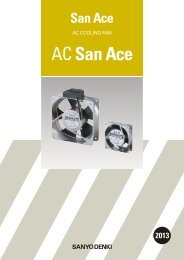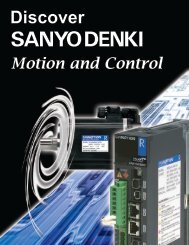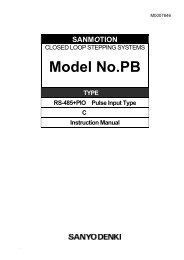5. Commands and Functions - Sanyo Denki America, Inc.
5. Commands and Functions - Sanyo Denki America, Inc.
5. Commands and Functions - Sanyo Denki America, Inc.
You also want an ePaper? Increase the reach of your titles
YUMPU automatically turns print PDFs into web optimized ePapers that Google loves.
4. Input / Output Signal <strong>Functions</strong><br />
4.2 Switch Settings<br />
The following table describes the function of the switches located on the front panel of the<br />
amplifier.<br />
1) Rotary Switch (node address setting)<br />
Sets the node address when connecting multiple shafts.<br />
The address setting range is 0 to F (maximum 16 nodes).<br />
2) Dip-switches<br />
SW1<br />
Initial factory settings: All ON<br />
SW1<br />
No.<br />
Function<br />
Settings<br />
1,2 Transmission<br />
rate setting 2 1 Transmission<br />
rate (bps)<br />
ON ON 9600<br />
ON OFF 38400<br />
OFF ON 115200<br />
OFF OFF 128000<br />
SW1<br />
1 2 3 4 5 6<br />
3 to 6 - No function assigned<br />
ON<br />
OFF<br />
DIP SWITCHES<br />
SW2<br />
This switch sets the terminating resistor. Set SW1, 2 both ON at the last node.<br />
4.3 Display<br />
LED Color Description<br />
ALM Red Depending on the type of alarm, it is either continuously lit or<br />
flashing.<br />
Refer to Section 4.4, ALM <strong>Functions</strong>, for more information about the<br />
display status.<br />
POW Green Illuminated when the power is on.<br />
Goes dark when the amplifier internal charge voltage is below 50V.<br />
4-8