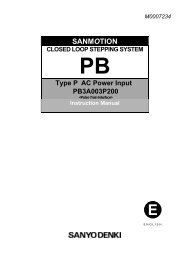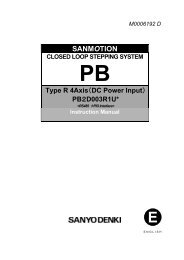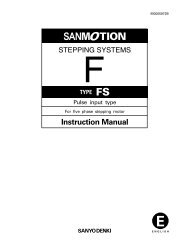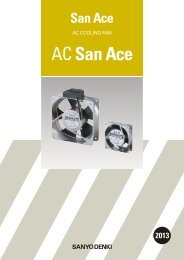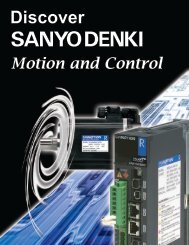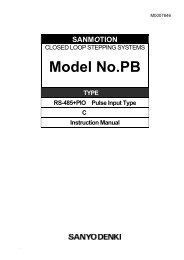5. Commands and Functions - Sanyo Denki America, Inc.
5. Commands and Functions - Sanyo Denki America, Inc.
5. Commands and Functions - Sanyo Denki America, Inc.
You also want an ePaper? Increase the reach of your titles
YUMPU automatically turns print PDFs into web optimized ePapers that Google loves.
<strong>5.</strong> <strong>Comm<strong>and</strong>s</strong> <strong>and</strong> <strong>Functions</strong><br />
<strong>5.</strong>3.2 Initial Setting Comm<strong>and</strong><br />
Comm<strong>and</strong> Code: 16 (10h)<br />
Data Length: 1 byte<br />
Response Time<br />
DAT No Contents Setting range Setting unit Initial Value<br />
DAT1 Response Time n= 0 to 7 T1500μsec×2 n T22×T1 T32×T2 0<br />
Sets the amplifier status response time. The setting will be valid beginning with the response to this<br />
comm<strong>and</strong>.<br />
* If 0 is specified, the response will be the status immediately after receiving the comm<strong>and</strong>. Certain<br />
cases exist when the amplifier status is not reflected in the response data.<br />
* If a value other than 0 is received, the response will be the amplifier status as a result of the received<br />
data.<br />
* See Chapter 6, Communication Timing Chart, for more information.<br />
Comm<strong>and</strong> Code: 17 (11h)<br />
Data Length: 4 bytes<br />
Software Switch<br />
DAT No Contents Setting range Setting unit Initial Value<br />
DAT1 motor type <strong>and</strong> the resolution Cf. list shown below 10h<br />
DAT3 to 4 <br />
<br />
<br />
<br />
Sets the motor type <strong>and</strong> the resolution.<br />
(2) Resolution<br />
(1)<br />
Motor model<br />
Bit5 Bit4 Bit3<br />
(P/R) Bit2 Bit1 Bit0<br />
0 0 0 500 0 0 0 PBM423<br />
0 0 1 1000 0 0 1 PBM603<br />
0 1 0 2000 0 1 0 PBM604<br />
0 1 1 4000 0 1 1 PBM861<br />
1 0 0 5000 1 0 0 PBM862<br />
1 0 1 10000 1 0 1 Setting prohibited<br />
1 1 0 Setting prohibited 1 1 0 Setting prohibited<br />
1 1 1 Setting prohibited 1 1 1 Setting prohibited<br />
* Before installing the amplifier, always verify the motor model number, <strong>and</strong> set parameters accordingly.<br />
Comm<strong>and</strong> Code: 18 (12h)<br />
Data Length: 1 byte<br />
Rotational Direction Definition<br />
DAT No Contents Setting range Setting unit Initial Value<br />
DAT1 Rotational Direction Definition 0,1 0 (Pos. direction = CW) 1CCW<br />
1 (Pos. direction=CCW)<br />
Defines the positive direction (when viewed from the surface where the motor was installed).<br />
The sign of an incremental move comm<strong>and</strong> is “+” for positive direction, <strong>and</strong> “-“ for negative direction.<br />
<br />
Comm<strong>and</strong> Code: 19 (13h)<br />
Data Length: 1 byte<br />
Initial movement direction<br />
DAT No Contents Setting range Setting unit Initial Value<br />
DAT1 Initial movement direction 0,1 0 (Pos. direction = CW) 0CW<br />
1 (Pos. direction=CCW)<br />
Set the initialization movement direction after power supply injection.<br />
Greatest 1.8 degrees usually move from an default excitation state after power supply injection in<br />
a motor axis.<br />
<br />
5-10